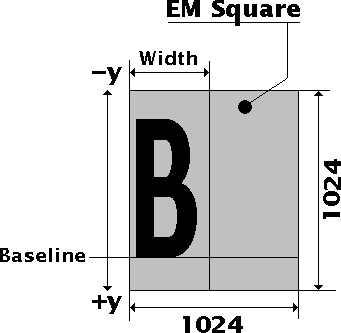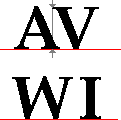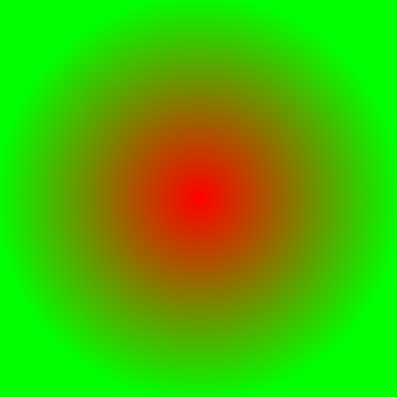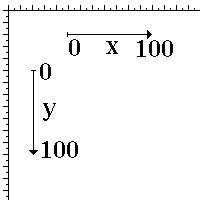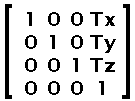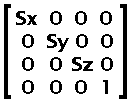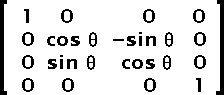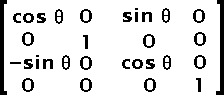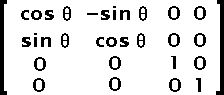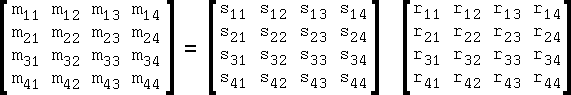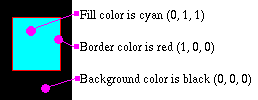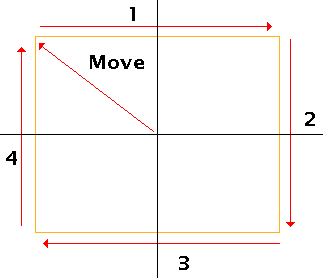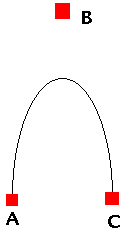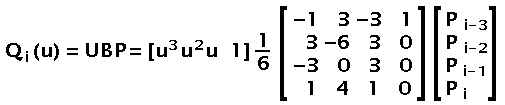Alexis' SWF Reference
(started in June 2002)
summary
This document license
About SWF
Table of all the SWF tags sorted by number and version
How the structures are described
The File Header
Descriptions of each tag
Common Structures
Appendix A
History of this reference
This document license
Copyright (c) 2002-2005 Made to Order Software, Ltd.
Permission is hereby granted, free of charge, to any
person obtaining a copy of this software and
associated documentation files (the "Software"), to
deal in the Software without restriction, including
without limitation the rights to use, copy, modify,
merge, publish, distribute, sublicense, and/or sell
copies of the Software, and to permit persons to whom
the Software is furnished to do so, subject to the
following conditions:
The above copyright notice and this permission notice
shall be included in all copies or substantial portions of the Software.
THE SOFTWARE IS PROVIDED "AS IS", WITHOUT WARRANTY OF
ANY KIND, EXPRESS OR IMPLIED, INCLUDING BUT NOT
LIMITED TO THE WARRANTIES OF MERCHANTABILITY, FITNESS
FOR A PARTICULAR PURPOSE AND NONINFRINGEMENT. IN NO
EVENT SHALL THE AUTHORS OR COPYRIGHT HOLDERS BE
LIABLE FOR ANY CLAIM, DAMAGES OR OTHER LIABILITY,
WHETHER IN AN ACTION OF CONTRACT, TORT OR OTHERWISE,
ARISING FROM, OUT OF OR IN CONNECTION WITH THE
SOFTWARE OR THE USE OR OTHER DEALINGS IN THE
SOFTWARE.
Please, note that MP3 audio encoders and decoders can freely be
used as long as you don't generate any revenue from them. If you
intend to sell or buy a product which uses an MP3 audio encoder
or encoder or both, you most certainly want to know more about
licensing issues in regard to that concept. You can find all
the necessary information on the following site:
http://www.mp3-tech.org/
About SWF
- Brief History
This document was created because the one found on
OpenSWF.org was not quite as
explainatory as it could have been (though it was good already).
This document includes code examples for really difficult points
(like bit fields) and it will explain with words what is really
not clear otherwise.
The tags are sorted by number within the corresponding SWF version.
It would be necessary to create tables where the tags are sorted
differently (alphabetically, by type/category, etc.)
- What is SWF?
SWF (pronounced like swiff by some) is a file format used to
describe movies built of mainly two elements: vector based objects
and images. The newest versions also accept sounds and many different
possible interaction with the end user.
The file format was first created by Macromedia and had a main
goal: create small files of highly intertaining animations. The
idea was to have a format which could be reused by a player running
on any system and which would work with slower network (such as
a browser used with a modem). The format is fairly simple also.
This document will, we hope, help you in developing your own
players and/or generators of SWF file formats.
- The geometry in SWF
The SWF file formats uses several types of objects.
The ones used the most are called shapes. These are vector
based objects which can be rendered really fast in 2D.
The other type of graphical objects are images, fonts,
colors and matrices. More information about the SWF
geometry is given in the Appendix A below.
Table of SWF tags
|
Name
|
Number
|
Type
|
Comments
|
|
SWF Version 1.0
|
|
File Header
|
None
|
Format
|
We can consider the file header as being a tag though
it isn't a tag per say.
|
|
End
|
0
|
Format
|
Mark the end of the file. It can't appear anywhere else
but the end of the file.
|
|
ShowFrame
|
1
|
Define
|
Display the current display list and pauses for 1 frame
as defined in the file header.
|
|
DefineShape
|
2
|
Define
|
Define a simple geometric shape.
|
|
FreeCharacter
|
3
|
Define
|
Release a character which won't be used anymore.
|
|
PlaceObject
|
4
|
Display
|
Place the specified object in the current display list.
|
|
RemoveObject
|
5
|
Display
|
Remove the specified object at the specified depth.
|
|
DefineBits
|
6
|
Define
|
Define a JPEG bit stream.
|
|
DefineButton
|
7
|
Define
|
Define an action button.
|
|
JPEGTables
|
8
|
Define
|
Define the tables used to compress/decompress all the SWF 1.0
JPEG images (DefineBits).
|
|
SetBackgroundColor
|
9
|
Display
|
Change the background color.
|
|
DefineFont
|
10
|
Define
|
List shapes corresponding to glyphs.
|
|
DefineText
|
11
|
Define
|
Defines a text of characters displayed using
a font. This definition doesn't support any
transparency.
|
|
DoAction
|
12
|
Action
|
Actions to perform at the time the next show frame
is reached and before the result is being displayed.
It can duplicate sprites, start/stop movie clips,
etc.
All the actions within a frame are executed
sequencially in the order they are defined.
Note: some actions are specific to other versions
than SWF V1.0. Please, see the reference
of actions below in order to know which actions
can be used with which version.
|
|
DefineFontInfo
|
13
|
Define
|
Information about a previously defined font. Includes the font style,
a map and the font name.
|
|
SWF Version 2.0
|
|
DefineSound
|
14
|
Define
|
Declare a sound effect. This includes sound samples which can later
be played back using either a
StartSound or a
DefineButtonSound.
Note that the same DefineSound block can actually include
multiple sound files and only part of the entire sound can
be played back as required.
|
|
StartSound
|
15
|
Display
|
Start the referenced sound on the next
DisplayFrame.
|
|
DefineButtonSound
|
17
|
Define
|
Defines how to play a sound effect for when an event occurs for
the given button.
|
|
SoundStreamHead
|
18
|
Define
|
Declare a sound effect which will be interleaved with a
movie data so as to be loaded over a network connection
while being played.
|
|
SoundStreamBlock
|
19
|
Define
|
A block of sound data. The size of this block of data will
be defined in the previous
SoundStreamHead tag.
It can be used so sound is downloaded on a per frame
basis instead of being loaded all at once.
|
|
DefineBitsLossless
|
20
|
Define
|
A bitmap compressed using ZLIB (similar to the PNG format).
|
|
DefineBitsJPEG2
|
21
|
Define
|
Declare a complete JPEG image (includes the bit stream and
the tables all in one thus enabling multiple table to be
used within the same SWF file).
|
|
DefineShape2
|
22
|
Define
|
Declaration of complex 2D shapes.
|
|
DefineButtonCxform
|
23
|
Define
|
Setup a color transformation for a button.
|
|
Protect
|
24
|
Format
|
Disable edition capabilities of the given SWF file. Though
this doesn't need to be enforced by an SWF editor, it marks
the file as being copyrighted in a way.
|
|
SWF Version 3.0
|
|
PlaceObject2
|
26
|
Display
|
Place an object in the current display list.
|
|
RemoveObject2
|
28
|
Display
|
Remove the object at the specified level. This tag should be
used in SWF 3.0+ since it compressed better than the standard
RemoveObject tag.
|
|
DefineShape3
|
32
|
Define
|
Declare a simple geometric shape.
|
|
DefineText2
|
33
|
Define
|
Defines a text of characters displayed using
a font. Transparency is supported with this
tag.
|
|
DefineButton2
|
34
|
Define
|
Define an action button. Includes a color transformation.
|
|
DefineBitsJPEG3
|
35
|
Define
|
Defines a complete JPEG (includes the tables and data bit stream)
twice. Once with the RGB data and once with the alpha channel.
Note that the alpha channel uses the Z-lib compression instead
of the JPEG one.
|
|
DefineBitsLossless2
|
36
|
Define
|
Defines an RGBA bitmap compressed using ZLIB (similar to the PNG format).
|
|
DefineSprite
|
39
|
Define
|
Declares an animated character. This is similar to a shape
with a display list so the character can be changing on
its own over time.
|
|
NameCharacter
|
40
|
Define
|
Define the name of an object (for buttons, bitmaps, sprites and sounds)
|
|
SerialNumber
|
41
|
Define
|
?
|
|
GeneratorText
|
42
|
Define
|
?
|
|
FrameLabel
|
43
|
Define
|
Names a frame or anchor. This frame can later be referenced
using this name.
|
|
SoundStreamHead2
|
45
|
Define
|
Declare a sound effect which will be interleaved with a
movie data so as to be loaded over a network connection
while being played.
|
|
DefineMorphShape
|
46
|
Define
|
This is similar to a sprite with a simple morphing between
two shapes.
|
|
DefineFont2
|
48
|
Define
|
Define a list of glyphs using shapes and other font metric
like information.
|
|
DefineInfo
|
49
|
Define
|
Gives some information about the tool which generated
this SWF file and its version.
|
|
SWF Version 4.0
|
|
DefineEditText
|
37
|
Define
|
An edit text enables the end users to enter text in a Flash window.
|
|
SWF Version 5.0
|
|
Generator3
|
51
|
Define
|
?
|
|
ExternalFont
|
52
|
Define
|
?
|
|
Export
|
56
|
Define
|
Exports a list of definitions to other movies. You can in
this way create one or more movies to hold a colection of
objects to be reused by other movies without having to
insert these info in each movie. A single export is
enough for an entire movie (and you should have just
one).
|
|
Import
|
57
|
Define
|
Imports a list of definitions from another movie. You
can retrieve objects which were exported in the
specified movie. You can have as many import as you
like, though you should have only one per referenced
movie.
|
|
ProtectDebug
|
58
|
Format
|
The data of this tag is an MD5 password like the
Protect tag. When it exists and
you know the password, you will be given the right to debug
the movie with Flash V5.x.
WARNING: this tag is only valid in Flash V5.x,
use the ProtectDebug2 instead in V6.x movies.
|
|
SWF Version 6.0
|
|
DoInitAction
|
59
|
Action
|
Actions to perform the first time the following show frame
is reached. All the initialization actions are executed
before any other actions. You have to specify a sprite to
which the actions are applied. Thus you don't need a
set target action. When multiple initialization action
blocks are within the same frame, they are executed one
after another.
|
|
DefineVideoStream
|
60
|
Define
|
Defines the necessary information for the player to display a
video stream (i.e. size, codec, how to decode the data, etc.).
Play the frames with VideoFrame
tags.
|
|
VideoFrame
|
61
|
Define
|
Show the specified video frame of a movie.
|
|
DefineFontInfo2
|
62
|
Define
|
Defines information about a font, like the DefineFontInfo
tag plus a language reference. To force the use of a given
language, this tag should be used in v6.x+ movies instead of
the DefineFontInfo.
|
|
ProtectDebug2
|
64
|
Format
|
The data of this tag is a 16 bits word followed by an MD5 password
like the Protect tag. When it exists and
you know the password, you will be given the right to debug
the movie with Flash V6.x and over.
|
|
SWF Version 7.0
|
|
ScriptLimits
|
65
|
Define
|
Change limits used to ensure scripts don't use more resources than
you choose. In version 7, it supports a maximum recursive depth
and a maximum amount of time scripts can be run for in seconds.
|
|
SetTabIndex
|
66
|
Define
|
Define the order index so the player knows where to go next when
the Tab key is pressed by the user.
|
|
How the structures are described
This documents makes use of structure definitions which look like C structures.
It is important to note that this is not all that true since the data saved in
a SWF file are very specific and they don't follow the default C definitions.
The following table lists the types used in this document. The comment will
explain in more details how each type is used. The notes below also include
example where it applies.
| Type | Comment |
|---|
| [un]signed char* | a signed or unsigned 8 bits value |
| [un]signed short* | a signed or unsigned 16 bits value |
| [un]signed long* | a signed or unsigned 32 bits value |
| [un]signed** | a signed or unsigned bit field which width
doesn't correspond to any C type; the width of the field is specified after the field name and it can
be dynamic; signed bit fields have an implied sign extend |
| [un]signed fixed | a fixed value is a 32 bits (or less) number which
represents a value with 16 bits on the left of the decimal
point (and 16 on the right); when less bits are specified, we
will assume that only the least significant bits were defined
(often only those after the decimal point) |
| string | a null terminated string of 8 bits characters |
| if() ... else ... | some fields are defined only if some conditions
are met. These are defined in this way. These if() can be viewed as being dynamic in regard
to the structure declaration. Though, once a set of data is created, this isn't true anymore
since you can't easilly change a parameter part of the condition without having to regenerate
the whole tag. (That is, it's easier to parse a tag putting it in standard structure, make the
necessary changes, then save it back in the file). |
| char align; | used to mark that the following bit field is always
aligned on a byte boundary |
| struct <name> { ... } | declares a structure
with the different C types; fields are never aligned but on a char if one of char,
short, long or fixed is used; the size of structures depends on their content; |
| union <name> { ... } | declares a group of
structures; the size of a union depends on its content; it is not the largest possible size as usually
defined in C |
|
BROWSER NOTE: I.E. interprets the ']' character as a space character. I use Netscape so I'm fine! However
if you know of a fix, I'd appreciate the hint.
* short, long and fixed values are saved in little
endian in the file when they are not found in a file; the following is
how you can compute a short value when you read two bytes for an unsigned
short:
long read_short(FILE *f)
{
unsigned char input;
fread(input, 2, 1, f);
return input[0] + input[1] * 256;
}
* char, short, long and fixed values which
are not part of a bit field are always aligned on a byte.
** a bit field which specifies one of char, short or
long is aligned on a byte
** all bit fields are always declared from the MSB to the LSB of the
bytes read from the input file; the first bit read in the file correspond
to the MSB of the value being read; as a side effect, the bytes in the
file appear as if they were defined in big endian order (which is the
opposite of the char, short, long and fixed
declared outside a bit field); the following is a slow but working
algorithm to read bit fields:
/* global variables (could be in a structure or an object) */
long mask, count, last_byte;
/* call once before to read a bit field to reset the parameters */
void start_read_bits(void)
{
mask = 0x80;
count = 0;
}
/* call for each bit field */
long read_bits(long bit_size)
{
/* NOTE: any value is at most 32 bits */
/* the result could also be an unsigned long */
long result;
unsigned long bit;
bit = 1 << (bit_size - 1);
while(bit != 0) {
if(mask == 0x80) {
last_byte = read_input();
}
if(last_byte & mask) {
result |= bit;
}
mask /= 2;
if(mask == 0) {
mask = 0x80;
}
bit /= 2;
}
}
The File Header
The file header is found at the very beginning of the file.
It should be used to determine whether a file is an SWF
file or not. Also, it contains information about the frame
size, the speed at which is should be played and the version
(which determines which tags and actions are possibly used
in the file).
struct swf_header {
unsigned char f_magic[3]; 'FWS' or 'CWS'
unsigned char f_version;
unsigned long f_file_length;
}
struct swf_header_movie {
swf_rect f_frame_size;
unsigned short f_frame_rate;
unsigned short f_frame_count;
};
The f_magic[3] array is defined as the characters: 'FWS' (it is going backward
probably because it was supposed to be read in a little endian as a long word).
A movie can be compressed when the version is set to 6. In this case, the
magic characters are: 'CWS'.
The f_version is a value from 1 to 6 (the maximum at time of writing,
the maximum will continue to increase).
The f_file_length is exactly what it says. That's useful for all these
network connections which don't give you the size of the file. In case of a
compressed movie, this is the total length of the uncompressed movie
(useful to allocate the destination buffer for zlib).
The f_frame_size is a rectangle definition in TWIPS used to set the
size of the frame on the screen. The minx and miny are usually not necessary
in this rectangle definition.
The parameter in the swf_header_movie structure are part of the
buffer which gets compressed in a V6.x movie (in other words, only the very
first 8 bytes of the resulting file aren't compressed).
The f_frame_rate is a fixed value of 8.8 bits. It represents the number
of frames per second the movie should be played at.
The f_frame_count is a counter of the number of SHOW FRAME within that
movie. Most of the tools will compute this number automatically.
Descriptions of each tag
- DefineBits (V1.0)
- DefineBitsJPEG2 (V2.0)
- DefineBitsJPEG3 (V3.0)
These tags declares a JPEG image bitmap. The V1.0 doesn't include the encoding
tables which are defined in the JPEGTables instead. All
the DefineBits entries will use the only JPEGTables tag. The other
tags will define the corresponding tables for each image. The DefineBitsJPEG3
will also include an alpha channel bitplane (8 bits). This alpha channel is
compressed using the ZLIB scheme as with the Lossless image formats.
struct swf_definebitsjpeg {
swf_tag f_tag; /* 6, 21 or 35 */
unsigned short f_id;
if(f_tag == 35) {
/* sizeof(f_encoding) + sizeof(f_image_data) */
unsigned long f_offset_to_alpha;
}
if(f_tag != 6) {
unsigned char f_encoding[<variable size>];
}
unsigned char f_image_data[<variable size>];
if(f_tag == 35) {
unsigned char f_alpha[<variable size>];
}
};
The f_encoding should include 0xFF 0xDB and 0xFF 0xC4 entries.
The f_image_data
buffer should include the 0xFF 0xE0, 0xFF 0xC0 and 0xFF 0xDA. Both buffers
need to be started and ended with a 0xFF 0xD8 and 0xFF 0xD9. The f_alpha
buffer is compressed with ZLIB as defined in the
DefineBitsLossless tag
(this is similar to the PNG format).
- DefineBitsLossless (V2.0)
- DefineBitsLossless2 (V3.0)
These tags declares a loss-less image bitmap. It has a small header
followed by an optional colormap and the bitmap data. When we have
a colormap, the bitmap data is an array of indices in the colormap
which is aligned to 32 bits on a per row basis.
There are three supported formats:
Format
No.
(bits) |
Color Format |
Comments |
Without
Alpha |
With
Alpha |
3
(8 bits*) |
RGB |
RGBA |
Uses a colormap with up to 256 entries of 24 or 32 bits colors |
4
(16 bits*) |
RGB555 |
RGB555 |
There is no alpha available in this format. The data is saved in
big endian (it is NOT a U16 like some doc. mention). The colors looks like
this (most significant bit first): 0RRRRRGGGGGBBBBB. You should certainly
always use the DefineBitsLossless tag for this format. |
5
(32 bits) |
XRGB |
ARGB |
Uses a strange scheme for colors. Most probably because the alpha was
added later and thus inserted in place of the X to keep some backward
compatibility with older versions. |
*the data must be 32 bits aligned (4 bytes) on a per row basis. In 8 bits,
you may have to add up to three bytes at the end of each row (
4 - width & 3 when
width & 3 is not zero.).
In 16 bits, you need to add two bytes at the end of each row
when the width of the image is odd.
The f_colormap, f_indices and f_bitmap are all compressed with the
ZLIB scheme.
WATCH OUT: the f_colormap and f_indices are
compressed as one large block
struct swf_definebitslossless {
swf_tag f_tag; /* 20 or 36 */
unsigned short f_id;
unsigned char f_format; /* 3, 4 or 5 */
unsigned short f_width;
unsigned short f_height;
if(f_format == 3) {
unsigned char f_colormap_count;
if(f_tag == DefineBitsLossless) {
swf_rgb f_colormap[f_colormap_count];
}
else {
swf_rgba f_colormap[f_colormap_count];
}
unsigned char f_indices[((f_width + 3) & -4) * f_height];
}
else {
if(f_tag == DefineBitsLossless) {
swf_xrgb f_bitmap[f_width * f_height];
}
else {
swf_argb f_bitmap[f_width * f_height];
}
}
};
- DefineButton (V1.0)
The interactivity of the SWF format comes from the buttons. All
the buttons have an ID and can be placed in the display list like
any other shape.
A buttons has different states. Some states can be entered only
when the button was in a specific state before (like a button
being pushed).
Buttons can be represented graphically in any manner you want.
Each state can use a different edit text, shape, sprite or text
to render the button.
struct swf_definebutton {
swf_tag f_tag; /* 7 */
unsigned short f_id;
swf_button f_buttons;
swf_action f_actions;
};
The f_buttons and f_actions are null terminated arrays
(the end marker in either case is a byte set to zero).
There will always be at least one f_buttons since the object
require at least one shape to be drawn (though the shape can very well be
transparent and empty).
There is no need for any action. The action(s) are executed whenever the
button is pushed. Note that it is possible to execute actions also when
the mouse moves over a button (in, out, over) with the use of a sprite
in V5.0+. However, in this case it is certainly preferable to use a
DefineButton2 instead.
- DefineButton2 (V3.0)
The DefineButton2 is very similar to the DefineButton tag.
The list of actions was however changed in a list of actions to execute
on a condition. Whenever an event occur, the plugin checks for that
condition within all the buttons which can possibly catch that event.
If it does, then the corresponding actions are executed.
struct swf_definebutton2 {
swf_tag f_tag; /* 34 */
unsigned short f_id;
unsigned f_reserved : 7;
unsigned f_menu : 1;
unsigned short f_buttons_size;
swf_button f_buttons;
swf_condition f_conditions;
};
The f_buttons_size is equal to the size of the f_buttons buffer
plus 2 (the size of the f_buttons_size field itself).
- DefineButtonCxform (V2.0)
The DefineButton doesn't include any means to transform the
colors of the shapes it includes. This tag was thus added just so
one can transform a button colors. It is wise to use the new
DefineButton2 instead so the transformation can be applied
on a per state basis.
struct swf_definebuttoncxform {
swf_tag f_tag; /* 23 */
unsigned short f_button_id;
swf_color_transform f_color_transform;
};
The f_button_id is a reference to the button which is to be
transformed with the specified color matrix.
- DefineButtonSound (V2.0)
The DefineButtonSound can be used to emit a sound when an event
occur on the specified button. It is likely better to use sprites that
you display using actions than to use this tag. You will have access
to more events and conditions and also can avoid sound effects on the
conditions included in this tag.
enum {
DEFINE_BUTTON_SOUND_CONDITION_POINTER_LEAVE = 0,
DEFINE_BUTTON_SOUND_CONDITION_POINTER_ENTER = 1,
DEFINE_BUTTON_SOUND_CONDITION_POINTER_PUSH = 2,
DEFINE_BUTTON_SOUND_CONDITION_POINTER_RELEASE_INSIDE = 3,
DEFINE_BUTTON_SOUND_CONDITION_MAX = 4
};
struct swf_definebuttonsound {
swf_tag f_tag; /* 17 */
unsigned short f_button_id;
swf_soundinfo f_button_sound_condition[DEFINE_BUTTON_SOUND_CONDITION_MAX];
};
The f_button_id is a reference to the button which will get the
given sound effects.
There are four f_button_sound_condition. Each have a reference to
a sound and some information on how to play it. The four conditions
are given in the enumeration preceeding the DefineButtonSound
structure.
- DefineEditText (V4.0)
Additional interactivity has been added in V4.0 of the SWF format.
This is given by the use of edit boxes which offer the end users
a way to enter new text as if the SWF movie was in fact an
interactive form.
The text is defined in a variable (accessible in action scripts).
It can be dynamically assigned and retreived. It is legal to have
an empty string as the variable name (not dynamically accessible).
struct swf_defineedittext {
swf_tag f_tag; /* 37 */
unsigned short f_id;
swf_rect f_rect;
unsigned f_edit_has_text : 1;
unsigned f_edit_word_wrap : 1;
unsigned f_edit_multiline : 1;
unsigned f_edit_password : 1;
unsigned f_edit_readonly : 1;
unsigned f_edit_has_color : 1;
unsigned f_edit_has_max_length : 1;
unsigned f_edit_has_font : 1;
if(version >= 6) {
unsigned f_edit_reserved : 1;
unsigned f_edit_auto_size : 1;
}
else {
unsigned f_edit_reserved : 2;
}
unsigned f_edit_has_layout : 1;
unsigned f_edit_no_select : 1;
unsigned f_edit_border : 1;
unsigned f_edit_reserved : 1;
unsigned f_edit_html : 1;
unsigned f_edit_use_outlines : 1;
if(f_edit_has_font) {
unsigned short f_edit_font_ref;
unsigned short f_edit_font_height;
}
if(f_edit_has_color) {
swf_rgba f_edit_color;
}
if(f_edit_has_max_length) {
unsigned short f_edit_max_length;
}
if(f_edit_has_layout) {
unsigned char f_edit_align;
unsigned short f_edit_left_margin;
unsigned short f_edit_right_margin;
signed short f_edit_indent;
signed short f_edit_leading;
}
string f_edit_variable_name;
if(f_edit_has_text) {
string f_edit_initial_text;
}
};
The f_edit_word_wrap flag will be set to true (1) in order to
have words which go beyond the right side of the box to appear
on the next line instead. This only works if you have the
f_edit_multiline flag also set to true.
The f_edit_multiline flag can be used to create an edit text field
which accepts new lines and can wrap words.
The f_edit_readonly flag ensure that the end user can't modify
the text in the edit area.
The f_edit_has_color & f_edit_color will be used to
indicate the color of the text. Note that it is possible to ask for a
border and a background to be drawn (see the f_edit_border flag
below) but these items colors can't be defined.
The f_edit_has_max_length & f_edit_max_length can
be used to ensure the user can't type more than a certain number
of letters and digits.
The f_edit_password flag is used to visually transform the
typed characters to asterisks. The edit text field variable has the
proper typed characters.
The f_edit_border will be used to not only draw a border, but also have
a white background. Make sure you don't select a white color for your
font or you won't see any text in this case. The color of the border
is likely to be black. If you want to have better control of these
colors you will have to draw your own background and borders.
The f_edit_auto_size flag requests the player to automatically
resize the object to the text. Thus, you don't need to know the size
of the text at the time you create an edit text, plus different fonts
from different platforms will always fit the edit text (but maybe not
the screen...).
The f_edit_use_outlines flag will be used to tell
whether the specified SWF internal font should be used.
When not set, a default font is choosen by the plugin.
The font should include a mapping so it can be drawn
properly.
The f_edit_align can be set to the following values:
| Alignment |
Value |
| Left |
0x00 |
| Right |
0x01 |
| Center |
0x02 |
| Justify* |
0x03 |
|
* justification doesn't seem to work yet.
The f_edit_indent is the first line indentation in a multiline box of
text. This is added to the left margin.
The f_edit_leading is the number of extra pixels to skip
to reach the following line. It should be put to zero to have the default
font leading value.
The f_edit_left/right_margin indicate how many TWIPS to not use on
the sides. If you don't use a border, these are rather useless.
The f_edit_html flag, when set, means the contents of this edit
text is a basic HTML text. The following table shows you the tags
which the Macromedia plugin understands.
| Tag |
Accepted Attributes |
Comments |
| Open | Close |
<A> |
</A> |
HREF=url
[ TARGET=name ] |
Defines an hyperlink |
<B> |
</B> |
none |
Write in bold |
<BR> |
n.a. |
none |
Inserts a line break |
<FONT> |
</FONT> |
[ FACE=name ]
[ SIZE=[+|-][0-9]+ ]
[ COLOR=#RRGGBB ] |
Change the font face. The face name must
match a DefineFont2 name. The size is in TWIPS.
The color only supports #RRGGBB triplets. |
<I> |
</I> |
none |
Write in italic |
<LI> |
</LI> |
none |
Defines a list item |
<P> |
</P> |
[ ALIGN=left|right|center ] |
Defines a paragraph |
<TAB> |
n.a. |
none |
Inserts a tab character (see TEXTFORMAT also) |
<TEXTFORMAT> |
</TEXTFORMAT> |
[ BLOCKINDENT=[0-9]+ ]
[ INDENT=[0-9]+ ]
[ LEADING=[0-9]+ ]
[ LEFTMARGIN=[0-9]+ ]
[ RIGHTMARGIN=[0-9]+ ]
[ TABSTOPS=[0-9]+{,[0-9]+} ] |
Change the different parameters as indicated.
The sizes are all in TWIPs. There can be multiple positions
for the tab stops. These are seperated by commas. |
<U> |
</U> |
none |
Write with an underline |
|
For more information about HTML, please, refer to a full HTML
documentation. You can find the complete specification
at http://www.w3.org/. It
was written by the MIT, INRIA and Keio and that's very well
written!
|
WARNING:
|
There seems to be a problem with the use of a system font when
that font doesn't exist on your system. At this time I do not
know if it only happens with this object or whether others
would also be affected too. Anyway, when it happens you get
nothing in the text area.
|
- DefineFont (V1.0)
It is common to use the DefineFont tag in order to create an array of
shapes later re-used to draw strings of text on the screen. Note that the
definition of the shape within a font is limited since it can't include any
specific fill and/or line style. Also, each shape is assumed to be defined
within a 1024x1024 square. This square is called the EM Square.
Fig 1. below shows you the EM Square and how it is used. The
characters baseline can be placed anywhere within the EM Square (it certainly
can be outside too if you wish?!?). The baseline is the position where the
Y coordinate of the font is set to 0. The characters have to
be drawn over that line to be properly defined. Only letters such as g, j, p
and q will have a part drawn below. This means all the main characters will
use negative Y coordinates. The Y coordinates increase
from top to bottom (opposite the TrueType fonts and possibly others too).
The width gives the number of TWIPs between this character and the next to
be drawn on the right. The drawing should not go outside the EM Square
(what happens in this case is not specified, it is likely that what
is drawn outside will be lost but it can have some side effects too).
Though it is possible to define a font which draws from right to left (such
as an Arabic or Farsi font), it may cause problems (I didn't try yet...)
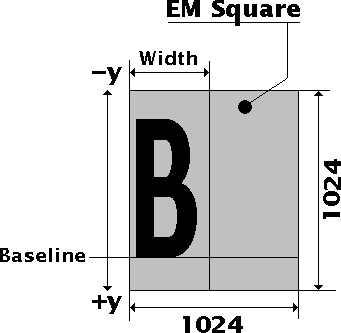
Fig 1. Font EM Square
With SSWF, you can see the EM Square of a character adding
this code in your glyph definition (where <descent>
is the descent value as saved in the layout of the font):
glyph "test" {
...
move: 0, -<descent>;
points { 0, 1024; 1024, 1024; 1024, 0; 0, 0; };
...
};
The font structure defines the font ID (which is common with a corresponding
DefineFontInfo) an array of offsets and an
array of glyphs. Note that if a DefineFontInfo tag is to be saved,
you need to have the glyphs ordered in ascending order ('a' before 'b',
etc.) This is important for the definition of the map present in the
DefineFontInfo.
You must use a DefineFont2 if a
DefineEditText references a font.
It will either fail or crash a plugin if you use this font definition
instead.
struct swf_definefont {
swf_tag f_tag; /* 10 */
unsigned short f_font_id;
/* there is always at least one glyph */
f_font_glyphs_count = f_font_offsets[0] / 2;
unsigned short f_font_offsets[f_font_glyphs_count];
swf_shape f_font_shapes[f_font_glyphs_count];
};
The f_offsets array is a list of byte offsets given from the beginning of
the f_offsets array itself to the beginning of the corresponding shape.
(If it were possible to write such structure in C, then ...) In C one
would write the following to find the shape in the font tag:
struct swf_definefont *df;
df = ...
character67 = (struct swf_shape *) ((char *) df->f_offsets + df->f_offsets[67]);
- DefineFont2 (V3.0)
It is common to use the DefineFont2 tag in order to create an array of
shapes later re-used to draw strings of text on the screen. This tag must
be used whenever a DefineEditText references
a font in which case it is suggested you include a full description including
layouts.
The array of glyphs must be ordered in ascending order (the smaller glyph number
saved first; thus 'a' must be saved before 'b', etc.).
All the characters should be defined in a 1024x1024 square (in pixels) to be
drawn with the best possible quality. This square is called the EM square.
struct swf_definefont2 {
swf_tag f_tag; /* 48 */
unsigned short f_font2_id;
unsigned f_font2_has_layout : 1;
if(version >= 6) {
unsigned f_font2_reserved : 3;
}
else {
unsigned f_font2_shiftjis : 1;
unsigned f_font2_unicode : 1;
unsigned f_font2_ansii : 1;
}
unsigned f_font2_wide_offsets : 1;
unsigned f_font2_wide : 1; /* always 1 in v6.x+ */
unsigned f_font2_italic : 1;
unsigned f_font2_bold : 1;
if(version >= 6) {
unsigned char f_font2_language;
}
else {
unsigned char f_font2_reserved;
}
unsigned char f_font2_name_length;
unsigned char f_font2_name[f_font2_name_length];
unsigned short f_font2_glyphs_count;
if(f_font2_wide_offsets) {
unsigned long f_font2_offsets[f_font2_glyphs_count + 1];
}
else {
unsigned short f_font2_offsets[f_font2_glyphs_count + 1];
}
swf_shape f_font2_shapes[f_font2_glyphs_count];
if(f_font_info_wide) {
unsigned short f_font2_map[f_font2_glyphs_count];
}
else {
unsigned char f_font2_map[f_font2_glyphs_count];
}
if(f_font2_has_layout) {
signed short f_font2_ascent;
signed short f_font2_descent;
signed short f_font2_leading_height;
signed short f_font2_advance[f_font2_glyphs_count];
swf_rect f_font2_bounds[f_font2_glyphs_count];
signed short f_font2_kerning_count;
swf_kerning f_font2_kerning[f_font2_kerning_count];
}
};
Since V6.x the f_font2_wide must always be set to 1.
The f_offsets array is a list of byte offsets given from the beginning of
the f_offsets array itself to the beginning of the corresponding shape.
Note that there is always at least 1 offset. The last offset entry indicates the
offset of the data coming after the list of shapes. This is very important
if the font is to be used with a DefineEditText.
However, some tools won't save these extra two or four bytes. Thus, a reader
should be capable of doing the work without them (note however that the
Macrodia plugins can't - instead it crashes).
(If it were possible to write such structure in C, then ...) In C one
would write the following to find the shape in the font tag:
struct swf_definefont2 *df;
df = ...
character67 = (struct swf_shape *) ((char *) df->f_offsets + df->f_offsets[67]);
- DefineFontInfo (V1.0)
- DefineFontInfo2 (V6.0)
A DefineFontInfo tag will be used to complete the definition
of a DefineFont tag. It uses the exact
same id (f_font_info_id = f_font_id). You must have the corresponding
font definition appearing before the DefineFontInfo since it
will use the number of glyphs defined in the DefineFont to know
the size of the map definition in the DefineFontInfo tag.
When it looks like it perfectly matches an existing system font, the
plugin is likely to use that system font. It is also possible to force
the use of the system font by declaring an empty DefineFont tag
(i.e. no glyph declaration at all).
The use of system fonts usually ensures a much better quality of
smaller prints.
struct swf_definefontinfo {
swf_tag f_tag; /* 13 or 62 */
unsigned short f_font_info_id;
unsigned char f_font_info_name_length;
unsigned char f_font_info_name[f_name_length];
if(version >= 7) {
unsigned f_font_info_reserved : 2;
unsigned f_font_info_small_text : 1;
unsigned f_font_info_reserved : 2;
}
else if(version >= 6) {
unsigned f_font_info_reserved : 5;
}
else {
unsigned f_font_info_reserved : 2;
unsigned f_font_info_unicode : 1;
unsigned f_font_info_shiftjis : 1;
unsigned f_font_info_ansii : 1;
}
unsigned f_font_info_italic : 1;
unsigned f_font_info_bold : 1;
unsigned f_font_info_wide : 1; /* always 1 in v6.x+ */
if(version >= 6) {
unsigned char f_font_info_language;
}
if(f_font_info_wide) {
unsigned short f_font_info_map[f_font_glyphs_count];
}
else {
unsigned char f_font_info_map[f_font_glyphs_count];
}
};
The f_font_info_wide flag must be set to 1 in v6.x movies.
Note that the flag f_font_info_small_text is the same bit as
the flag f_font_info_unicode in SWF version 5 or less.
Since version 6, the font name has to be encoded in UTF-8 instead of
whatever encoding you want.
- DefineInfo (V3.0 or V4.0 -- to be confirmed)
Define some information about the tool which generated this SWF
movie file.
struct swf_defineinfo {
swf_tag f_tag; /* 31 */
unsigned long f_version;
string f_info;
};
The information seems to be formatted with names written between
periods (.). The two I found are "com" (comment?) and
"commands" (used when you edit the movie?).
- DefineShape (V1.0)
- DefineShape2 (V2.0)
- DefineShape3 (V3.0)
- DefineMorphShape (V3.0)
These are probably the most important tags in this reference. They
are used to define a shape using Bezier curves and lines with
different styles. The DefineShape of V1.0 is usually
enough unless you need a large number of styles or you want to
specify colors with an alpha channel (RGBA).
The DefineMorphShape can be used to render an intermediate
shape between two defined shapes. All the points and control points
of both shapes must match. This is because the rendering of the
morphing shapes is just an interpolation between both shapes
points and control points positions. The interpolation is a very
simple linear function (note however that you still can use a
non-linear transformation effect in the end.) Most of the parameters
in a shape definition are doubled when this tag is used. It otherwise
looks very similar.
struct swf_defineshape {
swf_tag f_tag; /* 2, 22 or 32 */
unsigned short f_id;
swf_rect f_rect;
if(f_tag == DefineMorphShape) {
swf_rect f_rect_morph;
unsigned long f_offset_morph;
swf_morph_shape_with_style f_morph_shape_with_style;
}
else {
swf_shape_with_style f_shape_with_style;
}
};
The f_offset_morph 32 bits value gives the offset from after that
value to the start of the start of the second shape. In other words, this
value can be used to skip the styles and the first shape at once.
- DefineSound (V2.0)
A DefineSound tag declares a set of samples of a sound effect
or a music.
The sound samples can be compressed or not, stereo or not and 8 or
16 bits. The different modes are not all available in V2.0.
struct swf_definesound {
swf_tag f_tag; /* 14 */
unsigned short f_sound_id;
unsigned f_sound_format : 4;
unsigned f_sound_rate : 2;
unsigned f_sound_is_16bits : 1;
unsigned f_sound_is_stereo : 1;
unsigned long f_sound_samples_count;
unsigned char f_sound_data[<variable size>];
};
The f_sound_is_16bits is always set to 1 (16bits samples) if the
samples are compressed (neither Raw nor
Uncompressed).
The f_sound_rate represents the rate at which the samples are
defined. The rate at which it will be played on the target computers
may differ. The following equation can be used to determine the rate:
rate = 5512.5 * 2 ** f_sound_rate
It yields the following values (the rate of 5512.5 is rounded down to 5512):
| f_sound_rate |
Rate in
bytes per seconds |
| 0 |
5512 |
| 1 |
11025 |
| 2 |
22050 |
| 3 |
44100 |
|
The f_sound_samples_count value is the exact number of samples
not the size of the data in byte. Thus, in stereo, it represents the
number of pairs. To know the byte size, use the total size of the tag
minus the header (11 or 13 depending on whether the size of the tag
is larger than 64 - it is more than likely that it will be 13).
The f_sound_format can be one of the following values:
| Value |
Name |
Comment |
Version |
| 0 |
Raw |
16 bits uncompressed samples are not specified as
being saved in little or big endian. The endianess of the
processor on which the movie is being played will be used.
Thus you should never use this format with 16 bits samples. |
2 |
| 1 |
ADPCM |
Audio differential pulse code modulation
compression scheme. |
2 |
| 2 |
MP3 |
High ratio of compression with very good
quality sound. Use MP3 if you can save a V4.x or
better movie. |
4 |
| 3 |
Uncompressed |
Uncompressed samples which are always saved in
little endian. This is similar to the format 0 except you
can be sure the data will be properly played on any
system. |
4 |
| 6 |
Nellymoser |
Good quality sound compression for voices.
Use Nellymoser if you can save a V6.x or better movie
and the sound is actually a voice or animal roar, squeek,
etc. This is a single channel compression. |
6 |
|
The f_sound_data depends on the sound format. The following
describes the different formats as used in the DefineSound
and the SoundStreamBlock tags.
- 8 bits
8 bits data is saved in an array of signed char.
The value 0 represents silence. The samples can otherwise have
values between -128 and +127.
- 16 bits
16 bits data is saved in an array of signed short.
The value 0 represents silence. The samples can otherwise have values
between -32768 and +32767.
By default, the data will be encoded in little endian. However, the
RAW format doesn't specify the endianess of the data
saved in that case. You should avoid using RAW 16 bits
data. Use Uncompressed data instead, compress it in
some of the available compression formats (including RAW
8 bits data). A player may wish to avoid playing any sound saved in
RAW 16 bits to avoid any problem.
- Mono
Mono sound saves only one channel of sound. It will be played back
on both output (left and right) channels. This is often enough for
most sound effects and voice.
- Stereo
For better quality music and sound effects, you can save the data
in stereo. In this case, the samples for each channel (left and right)
are interleaved, with the data for the left channel first. Thus, you
will have: LRLRLRLRLR... In 8 bits, you get one byte for the left channel,
then one byte for the right, one for the left, one for the right, etc.
In 16 bits, you get two bytes for the left then two for the right channel,
etc.
- Raw
The RAW encoding is an uncompressed endian unspecified
encoding. You can use this format to save small 8 bits samples sound
effects.
- ADPCM
Audio differential pulse code modulation compression scheme. This is
pretty good compression for sound effects.
The ADPCM tables used by the SWF players are as follow:
int swf_adpcm_2bits[ 2] = { -1, 2 };
int swf_adpcm_3bits[ 4] = { -1, -1, 2, 4 };
int swf_adpcm_4bits[ 8] = { -1, -1, -1, -1, 2, 4, 6, 8 };
int swf_adpcm_5bits[16] = { -1, -1, -1, -1, -1, -1, -1, -1,
1, 2, 4, 6, 8, 10, 13, 16 };
The ADPCM data is composed of a 2 bits encoding size (2 to 5 bits)
and an array of 4096 left (mono) or left and right (stereo) samples.
struct swf_adpcm_header {
unsigned f_encoding : 2;
};
The number of bits for the compression is f_encoding + 2.
struct swf_adpcm_mono {
unsigned short f_first_sample;
unsigned f_first_index : 6;
unsigned f_data[4096] : f_encoding + 2;
};
struct swf_adpcm_stereo {
unsigned short f_first_sample_left;
unsigned f_first_index_left : 6;
unsigned short f_first_sample_right;
unsigned f_first_index_right : 6;
unsigned f_data[8192] : f_encoding + 2;
};
MP3
IMPORTANT LICENSING NOTES: please, see
This document license above for information
about the Audio MPEG licensing rights.
The SWF players which support movie v4.x and better will also support
MPEG1 audio compression. This is a good quality high compression
scheme. The players need to support constant and variable bit rates,
and MPEG1 Layer 3, v2 and v2.5. For more information about MPEG
you probably want to check out this web site:
http://www.mp3-tech.org/.
In SWF movies, you need to save a seeking point (position of the
data to play in a given frame) before the MP3 frames themselves.
It is also called the initial latency. I will make this clearer
once I understand better what it means.
An MP3 frame is described below. This is exactly what you will
find in any music file.
struct swf_mp3_header {
unsigned f_sync_word : 11;
unsigned f_version : 2;
unsigned f_layer : 2;
unsigned f_no_protection : 1;
unsigned f_bit_rate : 4;
unsigned f_sample_rate : 2;
unsigned f_padding : 1;
unsigned f_reserved : 1;
unsigned f_channel_mode : 2;
unsigned f_mode_extension : 2;
unsigned f_copyright : 1;
unsigned f_original : 1;
unsigned f_emphasis : 2;
if(f_no_protection == 0) {
unsigned short f_check_sum;
}
unsigned char f_data[variable size];
};
The f_sync_word are 11 bits set to 1's only. This can be
used to synchronize to the next frame without knowing the exact
size of the previous frame.
The f_version can be one of the following:
- 0 - MPEG version 2.5 (extension to MPEG 2)
- 1 - reserved
- 2 - MPEG version 2 (ISO/IEC 13818-3)
- 3 - MPEG version 1 (ISO/IEC 11172-3)
Note: if the MPEG version 2.5 isn't use, then the f_sync_word
can be viewed as 12 bits and the f_version as 1 bit.
In SWF movies, the f_layer must be set to III (which is 1).
The valid MPEG layers are as follow:
- 0 - reserved
- 1 - Layer III
- 2 - Layer II
- 3 - Layer I
The f_no_protection determines whether a checksum is
defined right after the 32 bits header. If there is a checksum,
it is a 16 bit value which represents the total of all the words
in the frame data.
The f_bit_rate determines the rate at which the following
data shall be taken as. The version and layer have also an
effect on determining what the rate is from this f_bit_rate
value. Since SWF only accepts Layer III data, we can only accepts
a few set of rates as follow. MP3 players (and thus SWF players)
must support variable bit rates. Thus, each frame may use a different
value for the f_bit_rate field.
| f_bit_rate | MPEG version 1 | MPEG version 2 |
|---|
| 0 | free1 | free1 |
| 1 | 32 kbps | 8 kbps |
| 2 | 40 kbps | 16 kbps |
| 3 | 48 kbps | 24 kbps |
| 4 | 56 kbps | 32 kbps |
| 5 | 64 kbps | 40 kbps |
| 6 | 80 kbps | 48 kbps |
| 7 | 96 kbps | 56 kbps |
| 8 | 112 kbps | 64 kbps |
| 9 | 128 kbps | 80 kbps |
| 10 | 160 kbps | 96 kbps |
| 11 | 192 kbps | 112 kbps |
| 12 | 224 kbps | 128 kbps |
| 13 | 256 kbps | 144 kbps |
| 14 | 320 kbps | 160 kbps |
| 15 | bad2 | bad2 |
|
1 free - means any (variable) bit rate
2bad - means you can't properly use this value
The f_sample_rate defines the rate at which the encoded
samples will be played at. This rate may vary and be equal or
smaller than the rate indicated in the DefineSound header.
The rate definition depends on the MPEG version as follow:
| f_sample_rate | MPEG version 1 | MPEG version 2 | MPEG version 2.5 |
|---|
| 0 | 44100 Hz | 22050 Hz | 11025 Hz |
| 1 | 48000 Hz | 24000 Hz | 12000 Hz |
| 2 | 32000 Hz | 15000 Hz | 8000 Hz |
| 3 | reserved |
|
The f_padding will be set to 1 if the stream includes
pads (one extra slot - 8 bits of data). This is used to ensure
that the sound is exactly the right size. Useful only if your
sound is very long and synchronized with the images.
The f_reserved isn't used and must be set to zero in
SWF files.
The f_channel_mode determines the mode used to
compress stereophonic audio. Note that the Dual Channel
mode is viewed as a stereo stream by SWF.
It can be one of the following:
- 0 - stereo (standard LRLRLR...)
- 1 - joint stereo (L+R and L-R)
- 2 - dual channels (LLLLL... and then RRRRR...)
- 3 - single channel (monophonic audio)
The f_mode_extension determines whether the intensity
stereo (L+R -- bit 5) and middle side stereo (L-R -- bit 4)
are used (set bit to 1) or not (set bit to 0) in joint stereo.
f_mode_extension is usually always set to 3.
The f_copyright field is a boolean value which specify
whether the corresponding audio is copyrighted or not. The
default is to set it to 1 (copyrighted).
The f_original field is a boolean value which specify
whether the corresponding audio is a copy or the actual original
sound track. It's usually set to 0 (a copy) in SWF movies.
The f_emphasis field can be one of the following values.
It is rarely used. It tells the decoder to re-equalize the
sounds.
- 0 - no emphasis
- 1 - 50/15 ms
- 2 - reserved
- 3 - CCIT J.17
Nellymoser
This is a newly supported scheme to encode speech (and audio) of
either better quality or smaller bit rate. Thus you can either
put more sound in your files resulting in a similar file size
or make the entire file smaller so it downloads faster.
The Nellymoser encoding and decoding scheme have not yet been
released in the public domain and it is likely that won't ever
be. Thus, you won't find any info here about this compression
scheme.
Feel free to check out the
http://www.nellymoser.com
web site for more info about this compression scheme.
DefineSprite (V1.0)
A sprite is a set of SWF tags defining an animated object which can then be
used as a simple object. A sprite can't contain another sprite.
The following are the tags which are accepted within the list of tags present
in the Sprite:
The data array of tags should always be terminted by an
End tag though this can be infered
some players may not support a non-terminated list.
struct swf_definesprite {
swf_tag f_tag; /* 39 */
unsigned short f_id;
unsigned short f_frame_count;
... <data>;
swf_tag f_end;
};
DefineText (V1.0)
DefineText2 (V3.0)
Define an object of text so the SWF player can draw a string.
The only difference between the DefineText and
DefineText2 tags is that the latter supports RGBA colors.
This can be seen in one of the swf_text_record
structures.
struct swf_definetext {
swf_tag f_tag; /* 11 or 33 */
unsigned short f_id;
swf_rect f_rect;
swf_matrix f_matrix;
unsigned char f_glyph_bits;
unsigned char f_advance_bits;
swf_text_record f_text_record;
};
DefineVideoStream (V6.0)
This tag defines a video stream. To playback the video stream, one needs
to add a list of VideoFrame tags.
struct swf_definevideostream {
swf_tag f_tag; /* 60 */
unsigned short f_id;
unsigned short f_frame_count;
unsigned short f_width; /* WARNING: this is in pixels */
unsigned short f_height;
unsigned char f_reserved : 5;
unsigned char f_deblocking : 2;
unsigned char f_smoothing : 1;
unsigned char f_codec;
};
The f_width and f_height are defined in pixels. This is
rather uncommon in SWF so it is to be noted multiple times.
The f_deblocking parameter can be set to 0 (use the
video packet information); 1 (always off) or 2 (always on).
All videos are saved in small blocks of about 32x32 pixels
(there are different sizes.) Turning this feature on lets
the player mix colors between blocks for better output
quality.
The f_smoothing flag can be set to 1 to have the player
smooth the video before to render it on the output screen.
The f_codec number specifies which codec was used to
compress the video. At this time, the following are defined:
| Number |
Name |
Comments |
SWF Version |
| 2 |
Sorenson H.263 |
|
6 |
| 3 |
Screen Video |
|
7 |
DoAction (V1.0*)
DoInitAction (V6.0*)
*the version specified here is the version in
which the tags appeared -- however, actions of higher versions can be used with
older version tags and thus this version doesn't indicate the version of all the
actions used in this tag
The DoAction tag will be used to execute an action in place. Usually, actions
are used on buttons to add interactivity to the SWF movies. In V1.0 you had only
one dynamic branch (WaitForFrame).
In V4.0 you can test many different things such as a position, angle or sound
track cursor position. Now, in V5.0 and V6.0 you have a complete set of scripting
capabilities with string and arithmetic operations.
The DoInitAction tag is used when some initialization of a sprite is
necessary. These actions will be carried on the sprite only once. These are
outside of the given sprite and will reference the sprite so all the actions
are automatically applied to the sprite without you having to do a
SetTarget.
The following describs the data in the DoAction and DoInitAction tags:
struct swf_doaction {
swf_tag f_tag; /* 12 or 59 */
if(f_tag == DoInitAction) {
unsigned short f_sprite;
}
swf_action f_action_record[variable];
};
The f_sprite is a reference to the sprite which will be initialized.
The f_action_record is an array of actions terminated by an
End action.
The following is a list of all the actions available in SWF movies. The Version
column will be used to know what version of Flash player you need in order to use the
given action (otherwise it is likely to be ignored or worse, make the player crash).
Note that Macromedia defines all the actions as being part of V3.0+. Thus, any action
mark as being available in earlier versions (V1.0 or V2.0) may in fact not be (though
the DoAction and
DefineButton tags were part of V1.0!!!)
The Length (Stacked) column specifies the length of the data following the
property (only with the property ID is 0x80 to 0xFF) and what will be pushed onto
the stack. All the expressions work as in polish notation. The actions which don't
push anything on the stack have nothing written between parenthesis.
The Data & Operation column specifies what data follows the action
and what the operation is. If there is no data and no operation, then n.a.
is used. The data will be described as a list of fields as in the other
structures described in this document. The operations will be written as
closely as possible to a C like operation (though strings are managed in a
much different way than C!) Anything which is poped from the stack will
be given a letter and a digit. The digit represents the count and the letter
the type of the data (a count of 1 represents the first pop, a count of 2
represents the second pop, etc.) The following column (Comments) will
explain how the operation uses the data when appropriate.
The data types used are as follow:
| Short | Type |
|---|
| a | any type |
| b | boolean |
| f | foat |
| i | integer |
| n1 | numeric (integer or float) |
| o2 | object (as in C++) |
| s | string |
| t | array or table of values |
| v | variable - pushes multiple values on the stack |
|
1when I don't know whether an integer or a float
should be specified I will use 'n' as well. This should
be correct most of the time anyway.
2an object reference can be obtained by evaluating
the name of that object; thus GetVariable("carrot") will return a
reference to the carrot object.
The following lists all the actions by type. Thoses which have the comment (typed)
operates taking the type of its arguments in account as defined in ECMA-262 Section 11.6.1
(arithmetic), 11.8.5 (comparison), 11.9.3 (equality)
which you can certainly find somewhere on the Internet. Version 3 is available here:
ECMA-262 V3.0. The functions which aren't typed
will behave by (1) trying to transform parameters in values, then perform the operation
with numbers only or (2) when strings can't be transformed in values, perform a string
operation.
Actions by Type
Action Script Control
Branch Always [0x99]
Branch If True [0x9D]
Call Function [0x3D]
Call Method [0x52]
Declare Function [0x9B]
Declare Function (V7) [0x8E]
End [0x00]
Return [0x3E]
Throw [0x2A]
Try [0x8F]
Stack Control
Duplicate [0x4C]
Push Data [0x96]
Swap [0x4D]
Action Script Context
Set Target [0x8B]
Set Target (dynamic) [0x20]
With [0x94]
Movie Control
Call Frame [0x9E]
Get URL [0x83]
Get URL2 [0x9A]
Goto Expression [0x9F]
Goto Frame [0x81]
Goto Label [0x8C]
Next Frame [0x04]
Play [0x06]
Previous Frame [0x05]
Stop [0x07]
Toggle Quality [0x08]
Wait For Frame [0x8A]
Wait For Frame (dynamic) [0x8D]
Sound
Stop Sound [0x09]
Arithmetic
Add [0x0A]
Add (typed) [0x47]
Decrement [0x51]
Divide [0x0D]
Increment [0x50]
Integral Part [0x18]
Modulo [0x3F]
Multiply [0x0C]
Number [0x4A]
Subtract [0x0B]
Comparisons
Equal [0x0E]
Equal (typed) [0x49]
Strict Equal [0x66]
Greater Than (typed) [0x67]
Less Than [0x0F]
Less Than (typed) [0x48]
String Equal [0x13]
String Greater Than [0x68]
String Less Than [0x29]
Logical and Bit Wise
And [0x60]
Logical And [0x10]
Logical Not [0x12]
Logical Or [0x11]
Or [0x61]
Shift Left [0x63]
Shift Right [0x64]
Shift Right Unsigned [0x65]
XOr [0x62]
Strings & Characters
(See the String Object also)
Chr [0x33]
Chr (multi-bytes) [0x37]
Concatenate Strings [0x21]
Ord [0x32]
Ord (multi-bytes) [0x36]
String [0x4B]
String Length [0x14]
String Length (multi-bytes) [0x31]
SubString [0x15]
SubString (multi-bytes) [0x35]
Properties
Get Property [0x22]
Set Property [0x23]
Objects
Cast Object [0x2B]
Declare Array [0x42]
Declare Dictionary [0x88]
Declare Object [0x43]
Delete [0x3A]
Delete All [0x3B]
Duplicate Sprite [0x24]
Enumerate [0x46]
Enumerate Object [0x55]
Extends [0x69]
Get Member [0x4E]
Get Target [0x45]
Implements [0x2C]
Instance Of [0x54]
New [0x40]
New Method [0x53]
Remove Sprite [0x25]
Set Member [0x4F]
Type Of [0x44]
Variables
Declare Local Variable [0x41]
Get Variable [0x1C]
Set Local Variable [0x3C]
Set Variable [0x1D]
Miscellaneous
Get Timer [0x34]
Random [0x30]
Start Drag [0x27]
Stop Drag [0x28]
Store Register [0x87]
Trace [0x26]
Internal Functions & Constants
Color Object
Math Object
String Object
WARNING: the order of unstacking values in regard to some operators
is to be confirmed
| Name |
ID |
Length (Stacked) |
Data & Operation |
Comments |
Version |
| End |
0x00 |
0 |
<n.a.> |
End a record of actions |
1 |
| Next Frame |
0x04 |
0 |
<n.a.> |
Go to the next frame |
1 |
| Previous Frame |
0x05 |
0 |
<n.a.> |
Go to the previous frame |
1 |
| Play |
0x06 |
0 |
<n.a.> |
Enter the standard (default) auto-loop playback |
1 |
| Stop |
0x07 |
0 |
<n.a.> |
Stop playing. Only a button (or the plugin menu) can be used to restart the movie |
1 |
| Toggle Quality |
0x08 |
0 |
<n.a.> |
Change the quality level from low to high and vice versa. At this time, not sure what
happens if you use medium! |
1 |
| Stop Sound |
0x09 |
0 |
<n.a.> |
Stop playing any sound effect. |
2 |
| Add |
0x0A |
0 (n) |
operation: n2 + n1 |
Pops two values, add them and put the result back on the stack. |
4 only |
| Subtract |
0x0B |
0 (n) |
operation: n2 - n1 |
Pops two values, subtract them and put the result back on the stack. |
4 |
| Multiply |
0x0C |
0 (n) |
operation: n2 * n1 |
Pops two values, multiply them and put the result back on the stack. |
4 |
| Divide |
0x0D |
0 (f) |
operation: n2 / n1 |
Pops two values, divide them and put the result back on the stack. |
4 |
| Equal |
0x0E |
0 (b) |
operation: n2 == n1 |
Pops two values, compare them for equality and put the boolean result back on the stack.
The != is created by adding a Logical Not
after the Equal |
4 only |
| Less Than |
0x0F |
0 (b) |
operation: n2 < n1 |
Pops two values, compare them for inequality and put the boolean result back on the stack.
Other comparison operators:
- Less Than or Equal (n2 <= n1)
Swap + Less Than + Logical Not
- Greater Than or Equal (n2 >= n1)
Less Than + Logical Not
Swap + Less Than
|
4 only |
| Logical And |
0x10 |
0 (b) |
operation: b2 && b1 |
Pops two values, compute the Logical AND and put the boolean result back on the stack.
Note: if b2 is a function call and b1 is false, then b2 is not called. |
4 |
| Logical Or |
0x11 |
0 (b) |
operation: b2 || b1 |
Pops two values, compute the Logical OR and put the boolean result back on the stack.
Note: if b2 is a function call and b1 is true, then b2 is not called. |
4 |
| Logical Not |
0x12 |
0 (b) |
operation: ! b1 |
Pops one value, compute the Logical NOT and put the result back on the stack. |
4 |
| String Equal |
0x13 |
0 (b) |
operation: s2 == s1 |
Pops two strings, compute the equality and put the boolean result back on the stack. |
4 only? |
| String Length |
0x14 |
0 (n) |
operation: strlen(s1) |
Pops two strings, compute the equality and put the boolean result back on the stack. |
4 |
| SubString |
0x15 |
0 (s) |
operation: s3[i2 .. i2 + i1 - 1] |
Pops two values and one string, the first value is the new
string size (at most that many characters) and the second
value is the index (1 based) of the first character to start
the copy from. The resulting string is pushed back on the
stack. |
4 |
| Pop (0x17) |
0x17 |
0 (i) |
operation: a1 |
Pops one value from the stack and forget it. |
4 |
| Integral Part |
0x18 |
0 (i) |
operation: floor(n1) |
Pops one value, transform in an integer, and push the result back on the stack. |
4 |
| Get Variable |
0x1C |
0 (a) |
operation: GetVariable(s1) |
Pops one string, search for a variable of that name, and push its value on the stack.
The variable name can include sprite names separated by slashes and finished by a colon as in:
/Sprite1/Sprite2:MyVar
This gets the variable named MyVar from the sprite named Sprite2
which resides in Sprite1. Note that in a browser you can add variables
at the end of the movie URL (as defined in the W3C docs) and these will automatically
be accessible via the GetVariable instruction.
my_movie?language=jp
Since Flash V5.x, there are
internal variables available to you. These can
be read with the Get Variable instruction. |
4 |
| Set Variable |
0x1D |
0 |
operation: s2 = v1 |
Pops one value and one string, set the variable of that name with that value.
Nothing is pushed back on the stack. The names can be full paths as defined in the
GetVariable action. |
4 |
Set Target
(dynamic) |
0x20 |
0 |
operation: SetTarget(s1) |
Pops one string from the stack. If the string is the empty string, then
the next actions apply to the main movie. Otherwise it is the name of a
sprite and the followings actions apply to that sprite only. |
3 |
| Concatenate Strings |
0x21 |
0 (s) |
operation: s2 & s1 |
Pops two strings, concatenate them, push the result on the stack. |
4 |
| Get Property |
0x22 |
0 (a) |
operation: s2.n1 |
Query the property 'n1' of the object named 's2' (a field in a structure
if you wish), and push the result on the stack. See the table below for a list of possible
properties (or fields) values. |
4 |
| Set Property |
0x23 |
0 |
operation: s3.n2 = a1 |
Pop a value from the stack and use it to set the specified
named object at the specified field property. See the table below for a list
of possible properties (or fields) values. |
4 |
| Duplicate Sprite |
0x24 |
0 |
operation: s3 s2 i1 Duplicate |
's3' is the name of a sprite which is copied. The new sprite
has the name 's2' and is placed at depth 'i1'. The depth
isn't used the same way in Flash 4 and Flash 5. The depth isn't clearly
documented anywhere, but it looks like you need to have a depth of
16384 or more for a duplicated sprite to work properly. |
4 |
| Remove Sprite |
0x25 |
0 |
operation: s1 Remove |
Pop the string 's1' with the name of the sprite to be removed from view. |
4 |
| Trace |
0x26 |
0 |
operation: s1 Trace |
Print out string s1 in debugger output window. Ignored otherwise. |
4 |
| Start Drag |
0x27 |
0 |
operation: [n7 n6 n5 n4] b3 b2 s1 StartDrag |
Pop a target name (s1), a first boolean (b2) -- (un)lock the center of the object
to the mouse pointer, a second boolean (b3) -- constrained the mouse in the following rectangle
(n4 to n7, representing y2, x2, y1, x1 -- NOTE: the rectangle is not defined if (b3) is False).
The object will follow the mouse until a Stop Drag is
applied or another object is defined as the object to be dragged. |
4 |
| Stop Drag |
0x28 |
0 |
operation: StopDrag |
Stop a drag operation. |
4 |
| String Less Than |
0x29 |
0 (b) |
operation: s2 < s1 |
Pops two strings, compare them, push the result back on the stack. |
4 only? |
| Throw |
0x2A |
0 (a) |
operation: throw a1 |
This action pops one item and returns it as an exceptional result.
You can catch exceptions using the Try
action. |
7 |
| Cast Object |
0x2B |
0 (o) |
operation: (s2) o1 |
The Cast Object action makes sure that the
object o1 is an instance of the class s2.
If it is the case, then o1 is pushed back onto
the stack. Otherwise Null is pushed back onto
the stack. The comparison is identical to the one
applied by the Instance Of
action. |
7 |
| Implements |
0x2C |
0 (o) |
operation: s1 implements s3, s4 ... sn
(where n is i2 + 2) |
This action declares an object as a sub-class of one or
more interfaces. The number of interfaces has to be indicated
by i2. An interface is referenced by its name (which
happens to be the same as the constructor function name.) |
7 |
| Random |
0x30 |
0 (i) |
operation: random(n1) |
Pops one number which is the maximum value (not included) that the
random() function will return, push the generated value on the stack. 'n1'
should not be zero. |
4 |
String Length
(multibyte) |
0x31 |
0 (i) |
operation: wclen(s1) |
Pops one multi-byte string, push it's length in actual character on the stack. |
4 |
| Ord |
0x32 |
0 (i) |
operation: s1[0] |
Pops one string, compute the ASCII value of its first character and put it back on the stack. |
4 |
| Chr |
0x33 |
0 (s) |
operation: i1 |
Pops one integer, use it as a ASCII character and push the newly created string on the stack. |
4 |
| Get Timer |
0x34 |
0 (i) |
operation: movie_time() |
Get the current movie timer in milliseconds and push it on the stack.
This is equivalent to the number of frames which have been played so far. |
4 |
SubString
(multibyte) |
0x35 |
0 (s) |
operation: s3[i2 .. i2 + i1 - 1] |
Pops a multi-byte string, get i1 characters from the position i2 (1 based) and push the result back on the stack. |
4 |
Ord
(multibyte) |
0x36 |
0 (i) |
operation: s1[0] |
Pops one string, compute the multi-byte value of its first character and put it back on the stack. |
4 |
Chr
(multibyte) |
0x37 |
0 (s) |
operation: i1 |
Pops one integer, use it as a multi-byte string character and push the newly created string on the stack. |
4 |
| Delete |
0x3A |
0 |
operation: delete(s1, o2) |
Pops one string which is the name of the property to be deleted.
Then pop the object from which the property is to be deleted.
It is necessary to Push Data type 0x03 before the string as in:
96 04 00 03 00 'a' 00 3A
delete("a");
to delete a global variable. |
5 |
| Delete All |
0x3B |
0 |
operation: delete(s1, o2) |
Pops one string which is the name of the thread which will
get all of its variables deleted. |
5 |
| Set Local Variable |
0x3C |
0 |
operation: s2 = a1 |
Pops a value and a variable name. Create or set a local
variable of that name with the (initial) value as specified. The same
local variable can safely be set in this way multiple times. To only declare a
local variable, use the
Declare Local Variable
instead. |
5 |
| Call Function |
0x3D |
0 (a) |
operation: s1(i2, [a3, a4, a5...]) |
Pops one string which is the name of the function to call, pop
one integer which indicates the number of arguments following, pop each argument,
call the named function, push the result of the function on the stack. There is
always a result. The idea of the concept is that the function being called will
use its own stack, however, that's not really the case. In other words, if a
function stacks multiple results, they all are returned.
Flash V5.x offers a set of internal functions available to the end user via
this Call Function instruction. Please, see the table below
for a complete list of these
internal functions. |
5 |
| Return |
0x3E |
0 (a) |
operation: return a1 |
Pops one object and return it to the caller. The result is stacked on the caller
stack, not the stack of the function being executed. |
5 |
| Modulo |
0x3F |
0 (i) |
operation: i2 % i1
or
f2 % f1 |
Pops two numbers, computes the modulo and push the result back on the stack. |
5 |
| New |
0x40 |
0 (o) |
operation: o = new s1
o.s1(i2, [a3, a4, a5 ...]) |
Pop the class name for the new object to create.
Pop the number of arguments. Pop each argument.
Create an object of class s1. Call the
constructor function (which has the same name
as the object class: s1).
The result of the constructor is discarded.
Push the created object on the stack.
The object should then be saved in a variable
or object method. |
5 |
| Declare Local Variable |
0x41 |
0 |
operation: s1 |
Pops a variable name and marks it as a local variable. If the
variable doesn't exist yet, then its value is undefined. To declare and set a
local variable, use the Set Local Variable
instead. |
5 |
| Declare Array |
0x42 |
0 (t) |
operation: new array[i1]
array[0] = a2
array[1] = a3
...
array[i1 - 1] = an
(where n = i1 + 1) |
Pops the number of elements in the array. Pop one value per
element and set the corresponding entry in the array. The array is pushed
on the stack. It can later be sent to a function or set in a variable. |
5 |
| Declare Object |
0x43 |
0 (o) |
operation: new object
count = i1
object.a3 = a2
object.a5 = a4
...
object.an = am
(where n = i1 * 2 + 1 and m = i1 * 2) |
Pops the number of members in the object. Pop one value and one name per
member and set the corresponding member in the object. The resulting object
is pushed on the stack. It can later be sent to a function or set in a
variable.
Note: the member names are converted to strings; they certainly should
be strings thought anything is supported. |
5 |
| Type Of |
0x44 |
0 (s) |
operation: typeof(a1) |
Pops some data, define its type and push the name of its type back on the stack.
The currently supported types are as follow:
number
boolean
string
object
movieclip
null
undefined
function |
5 |
| Get Target |
0x45 |
0 (s) |
operation: target_of(o1) |
Pops an object, if it is a valid sprite, push it's path on the stack.
A sprite path can be used by different other actions such as the
Goto Expression. |
5 |
| Enumerate |
0x46 |
0 (v) |
operation: s1 |
Pop the name of a thread (can it only be the root?) and push all
of its children (objects & variables) back on the stack. The
list is null terminated. |
5 |
Add
(typed) |
0x47 |
0
(a) |
operation: i2 + i1
or
f2 + f1
or
s2 + s1 |
Pops two numbers or two strings, computes the sum or concatenation
and push the result back on the stack. |
5 |
Less Than
(typed) |
0x48 |
0 (b) |
operation: i2 < i1
or
f2 < f1
or
s2 < s1 |
Pops two integers or two strings, computes whether they are ordered
from smaller to larger and push the result back on the stack. |
5 |
Equal
(typed) |
0x49 |
0 (b) |
operation: i2 == i1
or f2 == f1
or s2 == s1 |
Pops two integers, floats or strings, computes whether they are equal
and push the result back on the stack. If a mix of types is found, then
convertions occur. Strings may be transformed in numbers and numbers in
strings as with the untyped Equal operator. |
5 |
| Number |
0x4A |
0 (n) |
operation: a1.valueOf() |
Pops one item and transform it into a number. For strings it works as
expected (see the strtof(3C) manual pages). For a user defined object,
the method named valueOf() is called. |
5 |
| String |
0x4B |
0 (n) |
operation: a1.toString() |
Pops one item and transform it into a string. For numbers it works as
expected (see the sprintf(3C) manual pages). For a user defined object,
the method named toString() is called. |
5 |
| Duplicate |
0x4C |
0 (a1 a1) |
operation: a1 |
Pops one item and push it back twice. |
5 |
| Swap |
0x4D |
0
(a1 a2) |
operation: a2 <-> a1 |
Pops two items and push them back the other way around. |
5 |
| Get Member |
0x4E |
0 (a) |
operation: o2[a1] |
Pops one string or an integer (member name), pop an object reference,
defines the value of that object member and push the result back on the stack. |
5 |
| Set Member |
0x4F |
0 |
operation: o3[a2] = a1 |
Pops a value 'a1' which will be the new member value, then one string
or integer 'a2' (the name of the member to modified or create),
and finally pop an object reference 'o3'. If the member doesn't
exists yet, create it. Finally, sets the object member to the
value 'a1'. |
5 |
| Increment |
0x50 |
0 (n) |
operation: n1 + 1 |
Pops one number, add 1 to it and push it back on the stack. |
5 |
| Decrement |
0x51 |
0 (n) |
operation: n1 - 1 |
Pops one number, substract 1 to it and push it back on the stack. |
5 |
| Call Method |
0x52 |
0 (a) |
operation: o2.s1(i3, [a4, a5, a6...])
or
o2(i3, [a4, a5, a6...]) |
Pops the name of a method (can be the empty string), pop an object, pop the number
of arguments, pop each argument, call the method (function) of the object, push
the returned value on the stack. |
5 |
| New Method |
0x53 |
0 (o) |
operation: o = new s2
o.s1(i3, [a4, a5, a6...])
or
o.s2(i3, [a4, a5, a6...]) |
Pops the name of a method (can be the empty string), pop an object (created with
the Declare Object,)
pop the number of arguments, pop each argument, create a new object, then call
the specified method (function) as the constructor function of the object, push
the returned value on the stack. This allows for overloaded constructors as in C++. |
5 |
| Instance Of |
0x54 |
0 (b) |
operation: o2 is_instance_of s1 |
Pops the name of a constructor (s1 - ie. "Color") then
the name of an object (s2). Checks whether the named object is
part of the class defined by the constructor. If so, then true
is push on the stack, otherwise false.
Since SWF version 7, it is possible to cast an object to
another using the Cast Object
action. This action returns a copy of the object or Null,
which in many cases can be much more practical. |
6 |
| Enumerate Object |
0x55 |
0 (v) |
operation: o1 |
Pops an object from the stack, push a null, then push the
name of each member on the stack. |
6 |
| And |
0x60 |
0 (i) |
operation: i2 & i1 |
Pops two integers, computes the bitwise AND and push the result back on the stack. |
5 |
| Or |
0x61 |
0 (i) |
operation: i2 | i1 |
Pops two integers, computes the bitwise OR and push the result back on the stack. |
5 |
| XOr |
0x62 |
0 (i) |
operation: i2 ^ i1 |
Pops two integers, computes the bitwise XOR and push the result back on the stack.
This operator is also used to generate a bitwise NOT with an immediate value of -1. |
5 |
| Shift Left |
0x63 |
0 (i) |
operation: i2 << i1 |
Pops two integers, shift the 2nd one by the number of bits specified by the first integer
and push the result back on the stack. |
5 |
| Shift Right |
0x64 |
0 (i) |
operation: i2 >> i1 |
Pops two integers, shift the 2nd signed integer by the number of bits specified by
the first integer and push the result back on the stack. |
5 |
| Shift Right Unsigned |
0x65 |
0 (i) |
operation: i2 >>> i1 |
Pops two integers, shift the 2nd unsigned integer by the number of bits specified by
the first integer and push the result back on the stack. |
5 |
| Strict Equal |
0x66 |
0 (b) |
operation: a1 === a2 |
Pops two parameters and return whether they are strictly
equal. No cast is applied to either s1 or s2. Thus two
items of different type are not equal (0 == "0"
is true, but 0 === "0" is false.) |
6 |
Greater Than
(typed) |
0x67 |
0 (b) |
operation: a2 > a1 |
Similar to Swap + Less Than. It checks whether the second
parameter is greater than the first and return the boolean
result on the stack. |
6 |
String Greater Than
(typed) |
0x68 |
0 (b) |
operation: s2 > s1 |
Similar to Swap + String Less Than. It checks whether the second
string is greater than the first and return the boolean
result on the stack. |
6 |
| Extends |
0x69 |
0 (o) |
operation: super_class = s1
sub_class = s2
sub_class.prototype = new object
sub_class.prototype.__proto__ = super_class.prototype;
sub_class.prototype.__constructor__ = super_class; |
The Extends action will be used to define a new object
which extends another object. The declaration in a C like action
script will be something like: class A extends B;
In an SWF action script, you don't exactly declare objects,
you actually instanciate them and define their functions.
This action creates a new object named s2 which is
an extension of the object s1.
Use this action whenever you need to inherit an object
without calling its constructor. |
7 |
| Goto Frame |
0x81 |
2 |
unsigned short f_frame_no; |
The playback continues at the specified frame |
1 |
| Get URL |
0x83 |
variable |
string f_url;
string f_target; |
Load the specified URL in the specified target window.
When the target is set as "_level0", the current SWF file is replaced
by the file specified in the f_url field. The name in the
f_url field should be a proper SWF file or the area will
simply become black.
When the target is set as "_level1", something special is supposed to
happen. I still don't know what it is...
Also the effect of _level1 + an empty URL is ... (?)
The target can also be set to the regular HTML names such as
"_top" or a frame name.
|
1 |
| Store Register |
0x87 |
1 (a) |
unsigned char f_register;
operation: regs[f_register] = a1 |
Pop one value from the stack, push it back on the stack
and also store it in one of four or 256 registers which
number is specified in the tag (0, 1, 2 or 3 only if
not in a
Declare Function (V7).
I tried other numbers and they don't work in SWF version 6 or older.)
Until set a register has the value undefined. The value
of a register can be retrieved with a
Push Data action
and the register type with the matching register
number.
(To be tested) It is likely that trying to read a register
which is not legal in a Declare Function (V7)
will generate an exception (Yes! A Throw!)
but I wouldn't be surprised if you just get undefined.
|
5 |
| Declare Dictionary |
0x88 |
variable
(s) |
unsigned short f_count;
string f_dictionary[f_count]; |
Declare an array of strings which can later be retrieved
using the Push Data action with a
dictionary lookup. There can be a maximum of 65534 strings. The visibility of
a dictionary is within its DoAction or other
similar block of actions. |
5 |
| Wait For Frame |
0x8A |
3 |
unsigned short f_frame;
unsigned char f_skip; |
Wait until the frame specified in f_frame is
fully loaded to execute actions right after this one. Otherwise skip
the specified number of actions. This is usually used with a
Goto Frame like in:Next Frame
Wait for Frame #10
(otherwise skip 1 action)
Goto Frame #5
Play
End
This will usually be used to display some Loading... info
before the complete movie is loaded. |
1 |
| Set Target |
0x8B |
variable |
string f_target; |
If the string f_target is the empty string, then
the next actions apply to the main movie. Otherwise it is the name of a
sprite and the followings actions apply to that sprite only. |
1 |
| Goto Label |
0x8C |
variable |
string f_label; |
Go to a named frame. Frames are given names with the use of the
FrameLabel tag. |
3 |
Wait For Frame
(dynamic) |
0x8D |
1 |
unsigned char f_skip;
operation: a1 WaitForFrame |
Pop a value or a string used as the frame
number to wait for. The frame can be specified as with the
Goto Expression. If the
frame was not reached yet, skip the following f_skip actions |
4 |
Declare Function (V7)
(with 256 registers) |
0x8E |
variable |
string f_name;
unsigned short f_arg_count;
unsigned char f_reg_count;
unsigned short f_declare_function2_reserved : 7;
unsigned short f_preload_global : 1;
unsigned short f_preload_parent : 1;
unsigned short f_preload_root : 1;
unsigned short f_suppress_super : 1;
unsigned short f_preload_super : 1;
unsigned short f_suppress_arguments : 1;
unsigned short f_preload_arguments : 1;
unsigned short f_suppress_this : 1;
unsigned short f_preload_this : 1;
swf_params f_params[f_arg_count];
unsigned short f_function_length;
WARNING: the preload/suppress flags are defined
on a short and thus the bytes in a Flash file will look swapped.
|
Declare a function which can later be called with the
Call Function action. The
f_function_length defines the number of bytes that the function
declaration takes. All the actions included in this block are part of
the function body.
A function should terminate with a Return
action. The value used by the return statement will be the only value
left on the caller stack. Functions declared with this action code
byte also support the use of up to 255 local registers. To access the
local registers, use the
Push Data action and to change a
register value use the
Store Register action.
Do not terminate a function with an End action
Also, it is possible to control the preloading or suppressing of
the different internal variables: this, arguments,
super, _root, _parent and _global.
All the function arguments can also be ignored. If you write a
compiler, you should preload only the variables which are used
in the function body. And you should suppress all the variables
which are never being accessed in the function body [WARNING: note
that it is possible to concatenate two strings such as "th" and
"is" to generate the name "this" and then do a 'get that variable'.
This means a function can't really know whether any of the internal
variables are really never going to be used... but who writes code
like that, really?!]. If you are writing a smart player, then you
may want to avoid creating the variables until they are actually
being used (thus when an if() statement ends the function prematurly,
you may end up not creating many of these variables!).
The preloading bits indicate in which register to load the given
internal variable. The suppressing bits indicate which internal
variable not to create at all. That is, if the preloading bit is
not set and the suppressing is not set, then the internal variable
are supposed to be created by name (i.e. you can access a variable
named "this" from within the function when bits 0 and 1 are zero).
The f_reg_count parameter needs to be specified and it tells
the player the largest register number in use in this function.
This way it can allocate up to 255 registers on entry. By default,
these registers are initialized as undefined. The variables
automatically loaded in registers are loaded starting at register 1.
The internal variables are loaded in this order: this,
arguments, super, _root, _parent and
_global. Thus, if you call a function which
accepts three user parameters and wants this and _parent,
it will load this in register 1, _parent in register
2 and the user parameters can be loaded in registers 3, 4 and 5.
User parameters are loaded in registers only if their corresponding
f_param_register field is not zero (see
swf_params). Also, they don't need to be
defined in order.
Note that system variables are loaded AFTER arguments. This means
if you put an argument in register 3 and this register is also used
for _root, then within the function the register 3 will be
equal to the content of _root. Compilers should never do that
though.
|
7 |
| Try |
0x8F |
variable |
unsigned char f_try_reserved : 5;
unsigned char f_catch_in_register : 1;
unsigned char f_finally : 1;
unsigned char f_catch : 1;
unsigned short f_try_size;
unsigned short f_catch_size;
unsigned short f_finally_size;
if(f_catch_in_register == 0) {
string f_catch_name;
}
else {
unsigned char f_catch_register;
} |
Declare a try/catch/finally block.
This has the behavior of the action script:
try { ... }
catch(name) { ... }
finally { ... }
At this time, there is no definition of exception in the action
scripts. But you can write a function which
Throws.
The sementic of the try/catch/finally block is very well defined
in ECMA 262 version 3 (see pages 87/88).
The f_finally and f_catch may not both be null or
the sementic of the try block would be wrong. The f_try_size,
f_catch_size and f_finally_size are defined in bytes
and give the size of each of the block of instructions just like
a function definition.
Do not terminate these blocks with an End action
If the f_catch_in_register is set to 1, then a register
number is specified instead of a variable name. This will usually
be faster.
|
7 |
| With |
0x94 |
0 |
unsigned short f_size;
operation: with o1 |
The variable references within the following f_size bytes
are taken as names of members of the specified object 'o1'. When no member is
available in that object, the previous With, or the corresponding global
variable is queried.
This is similar to the Pascal language with instruction or a
Set Target (dynamic).
Note that the number of With within other With is limited to 7 (a depth
of 8 is hard coded for some reasons...). Additional With blocks are ignored.
The size defines up to where the With has an effect (the f_size is taken
as a branchment offset except that it is always positive). Note that it is to the
creator of the action scripts to ensure the proper nesting of each With. |
5 |
| Push Data |
0x96 |
variable |
struct {
unsigned char f_type;
... f_data;
} f_push_data[<variable>];
|
Push some immediate data on the stack.
This action was introduced in V4.0. The supported data types
vary depending on the version of player that you have. As many
values as necessary can be pushed at once. The f_push_data
structure will be repeated multiple times as required. For
instance, to push two strings on the stack at once, you would
use the following code:
96
0C 00
00 't' 'e' 's' 't' 00
00 'm' 'o' 'r' 'e' 00
Please, see the
table of data types
below for more information. |
variable |
| Branch Always |
0x99 |
2 |
signed short f_offset;* |
Jump to the specified instruction. |
4 |
| Get URL2 |
0x9A |
1 |
unsigned char f_method;
operation: s1 s2 |
Pop two strings, the URL and the window Name. Use f_method
to know how whether variables in the current SWF context should also be forwarded
to the destination page (this means you can create dynamic forms with full HTML
conformance). It seems that in V4.x (or would it be in V6.x?!? - it doesn't seem
to work in V5.x) you could use URL2 to read a text file (with
a .txt extension) with a list of variables using something like this:
Push URL "myvars.txt"; Target "_level0"; Get URL2;
The syntax of the file myvars.txt is a list of lines which are defined
as a variable name followed by an equal sign and its contents. If you have
more than one line, start the following lines with an ampersand.
| f_method | Action |
|---|
| 0 | <don't send variables> |
| 1 | GET |
| 2 | POST |
|
4 |
| Declare Function |
0x9B |
variable |
string f_name;
unsigned short f_arg_count;
string f_arg_name[f_arg_count];
unsigned short f_function_length; |
Declare a function which can later be called with the
Call Function action. The
f_function_length defines the number of bytes that the function
declaration takes. All the actions included in this block are part of the function.
A function should terminate with a Return
action. The value used by the return statement should be the only value
left on the caller stack.
Do not terminate a function with an End action
Prior version 6, the Macromedia player
would keep all the data pushed in a function as is when the function
returned whether there is a return statement or not.
Since version 7, it is preferable to use the new type of functions:
Declare Function (V7). |
5 |
| Branch If True |
0x9D |
2 |
signed short f_offset;*
operation: b1 |
Pop a boolean value; if true then jump to the specified instruction; otherwise
continue with the following instructions. |
4 |
| Call Frame |
0x9E |
0 |
nothing
(this is a bug known by Macromedia)
operation: s1 |
Pop a string or integer and call the corresponding frame.
This means: (1) search the corresponding frame, (2) execute its
actions and (3) continue with the action defined after this one.
The frame can be identified with a name or a number. It is also
possible to specify a target movie ("<sprite name>.<frame name>?
- to be tested...) |
4 |
| Goto Expression |
0x9F |
2 |
unsigned char f_play;
operation: a1 |
Pop a value or a string and jump to the specified frame.
When a string is specified, it can include a path to a sprite as in:
/Test:55
When f_play is ON, the action is to play as soon as that frame is
reached. Otherwise, the frame is shown in stop mode. |
4 |
|
* f_offset is a relative offset to the
instruction to execute next; the current program counter is taken as being AFTER the
branch instruction.
| ID |
Name |
Data |
Comments |
Version |
| 0x00 |
String |
string f_string |
Push a string on the stack |
4 |
| 0x01 |
Float
(32 bits) |
float f_float; |
Push a 32 bits IEEE floating point value on the stack.
This type can be used to specify a Property reference. Note that
the property reference will be saved as a floating point value though
only the integral part will be used. |
4 |
| 0x02 |
NULL |
<none> |
Push a NULL on the stack (0?). |
5 |
| 0x03 |
Undefined |
<none> |
Push an undefined object on the stack. This
is not a string, integer, float or boolean. It simply is an undefined
element. Any operation on an undefined element yields undefined
except an equal comparison (and some operations such as a
Pop). |
5 |
| 0x04 |
Register |
unsigned char f_register; |
Push the content of the given register on the stack.
You have only 4 registers available in SWF (number 0, 1, 2 and 3).
Since version 7 of SWF, it is possible to use up to 256 registers
in a Declare Function (V7).
However, outside such a function, the limit is the same.
To set a register, use the Store Register
action. |
5 |
| 0x05 |
Boolean |
unsigned char f_boolean; |
Push a boolean value on the stack (f_boolean
needs to be 0 or 1). |
5 |
| 0x06 |
Double
(64 bits) |
unsigned char f_value[8]; |
An IEEE double value saved in a strange way. The
following gives you the C code used to read these
double values.
double result;
char value[8];
value[4] = ReadByte(input_stream);
value[5] = ReadByte(input_stream);
value[6] = ReadByte(input_stream);
value[7] = ReadByte(input_stream);
value[0] = ReadByte(input_stream);
value[1] = ReadByte(input_stream);
value[2] = ReadByte(input_stream);
value[3] = ReadByte(input_stream);
result = * (double *) value;
|
5 |
| 0x07 |
Integer |
unsigned long f_integer; |
Push an integer on the stack. |
5 |
| 0x08 |
Dictionary Lookup |
unsigned char f_reference; |
Push a string as declared with a
Declare Dictionary.
The very first string in a dictionary has reference 0.
There can only be up to 256 strings push with this instruction. |
5 |
| 0x09 |
Large Dictionary Lookup |
unsigned short f_reference; |
Push a string as declared with a
Declare Dictionary
action.
The very first string in a dictionary has reference 0.
There can be up to 65534 strings pushed this way. Note that
the strings 0 to 255 should use the type 0x08 instead. |
5 |
|
- Properties
The following is the list of currently accepted properties or fields
for the Get Property and
the Set Property. Note that the
properties can be specified with either an integer (type 7,
requires V5.0+) or a single precision floating point (type 1, V4.0 compatible).
And since strings are automatically transformed in a value when
required, one can use a string to represent the property number (type 0).
It works with a double value, I even tested a boolean and null and it
works. Obviously it isn't a good idea to use these. The default should
be a single precision float.
Please, see the Push Data action for
more information about the types.
| Float |
Decimal |
Name |
Comments |
Version |
0x00000000 |
0 |
x |
the x coordinate in pixels (not TWIPs!) |
4 |
0x3F800000 |
1 |
y |
the y coordinate in pixels (not TWIPs!) |
4 |
0x40000000 |
2 |
x scale |
the horizontal scaling factor in percent (50 -- NOT 0.5 -- represents half the normal size!!!) |
4 |
0x40400000 |
3 |
y scale |
the vertical scaling factor in percent (50 -- NOT 0.5 -- represents half the normal size!!!) |
4 |
0x40800000 |
4 |
current frame |
the frame being played; one can query the root current frame using
an empty string ("") as the name of the object |
4 |
0x40A00000 |
5 |
number of frames |
total number of frames in movie/sprite |
4 |
0x40C00000 |
6 |
alpha |
the alpha value in percent (50 -- NOT 0.5 -- means half transparent) |
4 |
0x40E00000 |
7 |
visibility |
whether the object is visible |
4 |
0x41000000 |
8 |
width |
maximum width of the object (scales the object to that width) |
4 |
0x41100000 |
9 |
height |
maximum height of the object (scales the object to that height) |
4 |
0x41200000 |
10 |
rotation |
the rotation angle in degrees |
4 |
0x41300000 |
11 |
target |
returns the name (full path) to an object; this can be viewed as a reference to that object |
4 |
0x41400000 |
12 |
frames loaded |
the number of frames already loaded |
4 |
0x41500000 |
13 |
name |
the name of an object |
4 |
0x41600000 |
14 |
drop target |
object over which this object was last dropped |
4 |
0x41700000 |
15 |
url |
a URL linked to that object |
4 |
0x41800000 |
16 |
high quality |
whether we are in high quality mode |
4 |
0x41880000 |
17 |
show focus rectangle |
whether the focus rectangle is visible |
4 |
0x41900000 |
18 |
sound buffer time |
what is currently being played sound wise |
4 |
0x41980000 |
19 |
quality |
what the quality is (0, 1 or 2) |
5 |
0x41A00000 |
20 |
x mouse |
the current horizontal position of the mouse pointer |
5 |
0x41A80000 |
21 |
y mouse |
the current vertical position of the mouse pointer |
5 |
0x46800000 |
16384 |
WTHIT |
unnamed at this time; used in one case or another... well
it seems this is a flick and has to do with the depth of
sprites being duplicated |
4 |
|
- Internal Functions & Constants
Since Flash V5.x, you can use internal functions which
are available at all times. These are called Methods.
These methods are called using the
Call Function
action with the name of the object and function separated
by a period. A few of these internal functions are duplicates
of some direct action script instructions.
Similarly, you can acces internal constants which are also
available at all times. These are called Properties.
These properties are read using the
Get Variable
action with the name of the object and constnat separated
by a period. This can increase the precision of some values
such a PI and E and give you information about the system
on which the plugin is running. These properties are usually
read-only.
The name of the objects and their functions are case insensitive.
Thus "Math.SIN" is equivalent to "math.sin".
The internal functions were defined in different objects.
The following is a list of these objects followed by a table
for each of the function of each object. Note that a complete
declaration is given below. Only the function or constant name
can be used. The rest of the prototype is only here to help
you know how to call the function or what type is the constant.
Sample to compute the sine of an angle given in degree:
// expect the angle on the top of the stack here
Push Data (string) "math.pi"
Get Variable
Multiply
Push Data (float) 180.0
Swap
Divide
Push Data (integer) 1
(string) "math.sin"
Call Function
// the result is on the top of the stack
// i.e.: math.sin(<input> * math.pi / 180.0);
| Color Object |
| Function Prototype |
Comments |
Version |
Color(sprite target) |
When you create a color object you need to specify the
target to which the color changes (or retrieval) will
be applied. |
5 |
integer getRGB() |
Retrieve the RGB color from the color object. The color
format is 0xRRGGBB. |
5 |
colorTransformObject
getTransform() |
Returns a transform object representing the current color
transformation applied to the object. This object is
composed of eitght members (ra, rb, ga, gb, ba, bb,
aa, ab). One for each component (rgba) divided in
two sets: scaling factor ra, ga, etc. -- a value from
-100 to +100; and an offset rb, gb, etc. -- a value
from -255 to +255. |
5 |
void setRGB(integer new_color) |
Changes the color of the object attached to this
color object. The color format is
0xRRGGBB. |
5 |
void setTransform(
colorTransformObject
color_transform) |
Changes the colors in the transformation matrix of the
attached object. Please see the getTransform()
for more information about the colorTransformObject. |
5 |
|
| Math Object |
| Function Prototype |
Comments |
Version |
double abs(double x); |
Returns the absolute value of x |
5 |
double acos(double x); |
Returns the arc cosine of x |
5 |
double asin(double x); |
Returns the arc sine of x |
5 |
double atan(double x); |
Returns the arc tangent of x |
5 |
double atan2(double y, double x); |
Returns the arc tangent of y / x |
5 |
double ceil(double x); |
Returns the ceiling value of x, that is, find a value y which
is an integer greater than or equal to x |
5 |
double cos(double x); |
Returns the cosine of x which should be a radian angle |
5 |
double exp(double x); |
Returns the neperian exponential of x (e power x) |
5 |
double floor(double x); |
Returns the floor value of x, that is, find a value y which
is an integer smaller than or equal to x |
5 |
double log(double x); |
Returns the neperian logarithm of x (the value of
y in x = e power y) |
5 |
double max(double x, double y); |
Returns x or y, whichever is the largest value |
5 |
double min(double x, double y); |
Returns x or y, whichever is the smallest value |
5 |
double pow(double x, double y); |
Returns x power y |
5 |
double random(); |
Returns a random value which lies between 0.0 and 1.0
(1.0 included? -- to be confirmed) |
5 |
double round(double x); |
Returns the integer closest to x |
5 |
double sin(double x); |
Returns the sine of x which should be a radian angle |
5 |
double sqrt(double x); |
Returns the square root of x |
5 |
double tan(double x); |
Returns the tangent of x which shuold be a radian angle |
5 |
| Constant Definitions |
Comments |
Version |
double e; |
Returns the value of e (about 2.7182818284590452354) |
5 |
double ln2; |
Returns the value of log(2) (about 0.69314718055994530942) |
5 |
double log2e; |
Returns the value of log2(e) (about 1.4426950408889634074) |
5 |
double ln10; |
Returns the value of log(10) (about 2.30258509299404568402) |
5 |
double log10e; |
Returns the value of log10(e) (about 0.43429448190325182765) |
5 |
double pi; |
Returns the value of pi (about 3.14159265358979323846) |
5 |
double sqrt1_2; |
Returns the value of sqrt(0.5) (about 0.7071067811865475244) |
5 |
double sqrt2; |
Returns the value of sqrt(2) (about 1.4142135623730950488) |
5 |
|
push "myTextFieldVariable", "myStringObject";
get variable;
set variable;
(assuming you saved your string in a variable named
"myStringObject" and the name of the variable
in the text field is "myTextFieldVariable").
Most of the time, positions can be given out of bounds and the
functions will still perform as expected as if that position was 0 or
string.length.
| String Object |
| Function Prototype |
Comments |
Version |
string charAt(int index); |
Returns a string composed of the character at the position
defined by the index. The first character is at position
0. The last character is at position string.length - 1. |
5 |
integer charCodeAt(int index); |
Returns the code of the character at the position defined
by index. The first character is at position 0. The last character
is at position string.length - 1. |
5 |
string concat
(string s1 [, string s2 [, ...]]); |
Concatenate each string (this, s1, s2, etc.) in one and return the result.
The parameters will automatically be converted to strings if necessary. Note
that floating point values will usually be written with great precision
(i.e. 0.33 will appear as 0.33000001311302) |
5 |
string fromCharCode
(int c1 [, int c2 [, ...]]); |
WARNING: I tried to make this function work, it only
returns an empty string. If you can make sense of it, please let me know
how you're using it! (this is with a V5.x plug in)
Create a string composed of each of the specified characters (c1, c2, etc.).
Each value must represent a valid 16-bit character code (1 to 65535). |
5 |
int indexOf(string s [, int start]); |
Returns the first index at which s is found within the string
object. When start is specified, the search begins at that
position (inclusive) instead of the first character (by default start
is assumed to be zero). If s isn't found,
-1 is returned instead of a valid position. The first character is
at position 0 and the last at string.length - 1. |
5 |
int lastIndexOf
(string s [, int start]); |
Returns the last index at which s is found within the
string object. When start is specified, the search begins
at that position (inclusive) instead of the last character. Watch
out, the search goes backward thus the start is actually the
last character of this string which is tested.
If s isn't found, -1 is returned instead of a position. |
5 |
string slice(int start [, int end]); |
Returns a string composed of the characters of this string
starting at the position start and ending at position end - 1
inclusive. When the end parameter isn't specified, it
is automatically given the position of the last character.
It is possible to use negative values for both parameters.
Negative values give a position from the last character of
the string rather than the first. -1 represents the last character
of the string, -2 the one before the last, etc.
When the resulting start position is larger or equal to the
end position, then an empty string is returned. The following
gives you the equation to test whether the start and
end parameter are valid or if an empty string should be
returned.
if((start < 0 ? start + string.length
: start)
>= (end < 0 ? end + string.length
: end)) {
return "";
}
/* else compute the result */
(See the substr for a function used with a position
and length instead of two positions)
|
5 |
array split([string delimiter]); |
Returns the string split in an array of strings. The delimiter
determines where the string will be cut (the delimiters are removed
from the source string). When no or an empty delimiter is specified,
the string as a whole is saved in the array as the 1st item.
Otherwise, the delimiter is searched and each instance represents
a string separation.
NOTE:
An empty string delimiter supposedly means that each character of the
input string is saved in the array as strings (See the Macromedia website
fromCharCode).
I tried and it looks like the empty string or no delimiter cases are
both working alike as described above. |
5 |
string substr
(int start [, int length]); |
Returns a string composed of the characters of this string
starting at the position start and ending at position start
+ length - 1 inclusive. When the length parameter isn't
specified, it is automatically given the necessary value so the end
of the string is fully included. It is possible to use negative
values for the start parameter in which case it references
a position starting at the end of the string. The position -1
represents the last character of the string. If length is
small or equal to zero (length <= 0) then
an empty string is returned. (See the slice
for a function used with two positions instead of a position and
length and the substring method for out of order
indices). |
5 |
string substring
(int p1 [, int p2]); |
Returns a string composed of the characters of this string
starting at the position start and ending at position end - 1
inclusive. This function doesn't support negative positions. The start
and end positions are defined as:
cp1 = p1 < 0 ? 0 : p1;
cp2 = p2 < 0 ? 0 : p2;
start = cp1 < cp2 ? cp1 : cp2
end = cp2 > cp1 ? cp2 : cp1
(See also the slice and substr methods). |
5 |
string toLowerCase(); |
Returns a string which is like the input string except for all
uppercase characters are first swapped for their corresponding
lowercase characters. |
5 |
string toUpperCase(); |
Returns a string which is like the input string except for all
lowercase characters are first swapped for their corresponding
uppercase characters. |
5 |
| Constant Definitions |
Comments |
Version |
int length; |
Returns the length of the string in characters. |
5 |
|
- Export (V5.0)
The Export tag works in conjunction with the Import
tag. The Export gives a list of definitions made visible to the
external world. Thus these definitions are in effect available to be
imported by another movie.
The Export tag is a list of identifiers which are the identifiers of the
objects defined within this movie and gives a name to that object. The name is
the external reference and that's what the Player will use to know how to
retrieve the data from another movie. Each name need to be different, however
there is no other restriction.
There should be only one Export. It is not clearly defined anywhere, but
it is likely that the players will stop at the first export they find and not
try to see if other Exports are defined in your SWF movies. It is not
clear whether a movie using Export can itself Import other
movies.
struct swf_export {
swf_tag f_tag; /* 56 */
unsigned short f_count;
swf_external f_symbol[<count>];
};
You should at least have one external reference.
The identifiers defined in this list must match an object in the movie which
includes this tag.
- FrameLabel (V3.0)
The FrameLabel tag gives a textual name to a frame. This name can also
be used as an anchor in V6.x+ and whenever specified in this way.
struct swf_framelabel {
swf_tag f_tag; /* 43 */
string f_label;
if(version >= 6) {
/* optional field */
unsigned short f_flags;
}
};
At this time, the optional field f_flags must be set to 1 if present. This
means it has to be used as an anchor when the URL to the SWF movie includes a
#>frame label< at the end.
The f_label is a null terminated string.
- Import (V5.0)
The Import tag works in conjunction with the Export
tag. The Import tag gives the name of another movie and a list of
external names as defined for export in that other movie. There is also a
list of identifiers which represent the identifier the object(s) will have
in this movie (the movie with the Import tag) and they don't need
to match the source movie identifiers.
The list of identifiers given in the list of the Import tag must be unique
within the entire movie. The names are only used to match the names present in
the Export tag of the other movie. Thus, these can be duplicates of
named sprite in this movie.
There should be only one Import per referenced movie (it would be a waste
to have more). It is not clear whether a movie can Export definitions
when it itself Import definitions. Also, it isn't clear what happens if
such an external reference fails (I assume the corresponding objects are defined
as being empty shapes).
struct swf_import {
swf_tag f_tag; /* 57 */
string f_url;
unsigned short f_count;
swf_external f_symbol[<count>];
};
You should at least have one external reference.
The f_url parameter is a standard URL which names the object to be loaded
and searched for an Export tag.
The identifiers defined in must be unique with the entire movie.
- Protect (V2.0)
- ProtectDebug (V5.0 only)
- ProtectDebug2 (V6.0)
The protection tag is totally useless. The SWF format is an open
format, otherwise how would you have so many players and tools to
work with SWF movies? Thus, you can pretend to protect your movies,
but anyone with a simple binary editor can transform the tag and
make it another which has no such effect. Also, swf_dump and
some other tools (such as flasm)
can read your movie anyway.
For the sake of defining what you have in each tag, there are the
protection tags fully described.
struct swf_protect {
swf_tag f_tag; /* 24, 58 or 64 */
if(version >= 5) {
if(tag == ProtectDebug2) {
unsigned short f_reserved;1
}
/* the password is optional when tag == Protect */
string f_md5_password;
}
};
| 1 |
The f_reserved must be set to zero.
|
According to Macromedia, you can find some free implementation of the MD5
algorithm by Poul-Henning Kamp in FreeBSD in the file
src/lib/libcrypt/crypt-md5.c.
- PlaceObject (V1.0)
This tag will be used to specify where and how to place an object
in the next frame. The PlaceObject2 is much different and is
presented below.
The f_depth field is used to indicate at which depth the character is
inserted in the current frame. There can be any number of object per depth value,
however, the players may or may not properly redraw them. Usually the last added
item in a given depth is drawn behind the previously added objects. Placing one
object per depth is safer so you be sure of the drawing order.
The f_id is a reference to an object previously defined with one
of the Define... tags.
struct swf_placeobject {
swf_tag f_tag; /* 4 */
unsigned short f_id;
unsigned short f_depth;
swf_matrix f_matrix;
if(f_tag_data_real_size is large enough) {1
swf_color_transform f_color_transform;
}
};
| 1 |
The f_color_transform is an optional field. The size of the tag data
determines whether it was saved or not.
|
- PlaceObject2 (V3.0)
This tag will be used to specify where and how to place an object
in the next frame. The PlaceObject
is much different and is presented just before.
The f_depth field is used to indicate at which depth the character is
inserted in the current frame. There can be only one object per depth value
(thus a maximum of 65536 objects can appear on a single frame).
If both f_place_has_move and f_place_has_id are zero, the character is
removed from the screen (same as RemoveObject2).
The f_clipping_depth parameter is used to tell the player to use
the linked shape (DefineShape) or text (DefineText) as a mask for all
the objects inserted in the display list from f_depth to
f_clipping_depth inclusive. The mask itself isn't draw in the
screen.
For instance, you could create a sprite which draws a burning fire. To
place this fire in a text, insert the text with this clipping feature
with a depth, say, of 7 and clipping depth of 8 and place the fire at
a depth of 8 (note that to have an animation, the fire will certainly
be a sprite). The fire will only appear in the text letters.
Obviously this is somewhat limited since the f_clipping_depth
is hard coded and not a range (Macromedia should have used depth + clip
like in SSWF instead). Note that it doesn't seem to work with
duplicated sprites even if these are placed at the right depth.
|
NOTE:
|
At this time I checked and I can tell that the following objects
will work for clipping purposes:
- DefineShape
- DefineShape2
- DefineShape3
- DefineText
(note that the alpha channel of a DefineShape3 is not taken in
account.)
and the following won't work:
- DefineSprite
- DefineEditText
- DefineButton
The following need to be checked, I also added a comment telling
whether I think it has a chance to work:
- DefineButton2 (very unlikely)
|
The morph position will only be used when the place object references a
DefineMorphShape object. It defines a linear position between the first and
second shapes (0 - draws shape 1 and 65535 - draws
shape 2).
struct swf_placeobject2 {
swf_tag f_tag; /* 26 */
/* NOTE: the following flags can be read as one byte also */
if(version >= 5) {
unsigned f_place_has_actions : 1;
}
else {
unsigned f_place_reserved : 1;
}
unsigned f_place_has_clipping_depth : 1;
unsigned f_place_has_name : 1;
unsigned f_place_has_morph_position : 1;
unsigned f_place_has_color_transform : 1;
unsigned f_place_has_matrix : 1;
unsigned f_place_has_id : 1;
unsigned f_place_has_move : 1;
unsigned short f_depth;
if(f_place_has_id) {
unsigned short f_id;
}
if(f_place_has_matrix) {
swf_matrix f_matrix;
}
if(f_place_has_color_transform) {
swf_color_transform f_color_transform;
}
if(f_place_has_morph_position) {
unsigned short f_morph_position;
}
if(f_place_has_name) {
string f_name;
}
if(f_place_has_clipping_depth) {
unsigned short f_clipping_depth;
}
if(f_place_has_actions) { /* only in V5.0 */
unsigned short f_reserved;
if(version >= 6) {
unsigned long f_all_flags;
}
else {
unsigned short f_all_flags;
}
swf_event f_event[<variable>];
if(version >= 6) {
unsigned long f_end; /* always zero */
}
else {
unsigned short f_end; /* always zero */
}
}
};
- RemoveObject (V1.0)
- RemoveObject2 (V3.0)
Remove the specified object from the display list. If the same object was
placed multiple times at the specified depth, only the last copy is removed.
When only a depth is specified, the last object placed at that depth is removed
from the list. Note that in V3.0 it is possible to use the
PlaceObject2 in order to replace an object at a
given depth without having to remove it first.
struct swf_removeobject {
swf_tag f_tag; /* 5 or 28 */
if(f_tag == RemoveObject) {
short f_id;
}
short f_depth;
};
- ScriptLimits (V7.0)
This tag is used to change the default limits for script execution.
struct swf_scriptlimits {
swf_tag f_tag; /* 65 */
unsigned short f_max_recursion_depth;
unsigned short f_timeout_seconds;
};
The maximum recursion depth is 256 by default. Any value, except zero (0)
is valid.
The f_timeout_seconds parameter specifies the number of seconds
before the players opens a dialog box saying that the SWF animation is stuck.
This can be very useful if you have some heavy initialization which takes
more resources than a few seconds (~15 seconds by default), and/or has
a lot of recusivity (or just calls? to be tested...). You can then set
large limits for the initialization to run fine, and then put some much
lower limits afterward so as to ensure that the other scripts don't use
too much resources.
- SetBackgroundColor (V1.0)
This tag is used to specify the background color. It should always
be included at the start of every .swf file. Only an RGB color can
be used (i.e. there is no way to have a transparent SWF animation
with Flash at this time - it seems)
struct swf_setbackgroundcolor {
swf_tag f_tag; /* 9 */
swf_rgb f_rgb;
};
- SetTabIndex (V7.0)
This tag defines the tab index of any text object (static and
dynamic text objects.)
struct swf_settabindex {
swf_tag f_tag; /* 66 */
unsigned short f_depth;
unsigned short f_tab_index;
};
The depth references the object which is assigned the tab index.
The tab index defines the order in which objects are sorted to know
where to go next when the tab key is pressed.
- ShowFrame (V1.0)
This empty tag signals to the player to display the current frame. The
player will then fall asleep until it is time to draw the next frame
(well... actually, it should prepare the next frame and then sleep
if necessary).
struct swf_showframe {
swf_tag f_tag; /* 2 */
};
- SoundStreamBlock (V2.0)
The SoundStreamBlock tag defines the data of a sound effect
previously defined with a SoundStreamHead
or a SoundStreamHead2
tag.
struct swf_soundstreamblock {
swf_tag f_tag; /* 19 */
unsigned char f_sound_data[variable size];
};
The data depends on the SoundStreamHead[2] definition and is
variable in size. Please, see the DefineSound
tag for more information about sound data.
- SoundStreamHead (V2.0)
- SoundStreamHead2 (V3.0)
The SoundStreamHead[2] tag defines a sound effect which is to be
loaded with a set of SoundStreamBlock
tags. It defines the sound once and for all.
Streaming sound has a strong side effect when playing a movie: it will
force a synchronization between the images and the audio. Thus some images
may be dropped if the drawing isn't fast enough.
Streaming sound effect should be either used in the main movie or
in a sprite which needs a sound track properly synchronized to the
sprite animation. Otherwise, it is much better to use a
DefineSound and
StartSound pair of tags instead.
It seems (though it isn't documented) that using a SoundStreamHead
tag by itself (without any blocks) will be taken as a hint of how to
play all the other sounds (see the f_playback_rate)
Important note: there can be only one streaming sound per movie
clip including the main movie. If you need multiple sound effects
or music to be played back, these will have to be merged at the
time you create the movie in a single sound which will then be
played back as a simple sound effect.
struct swf_soundstreamhead {
swf_tag f_tag; /* 18 or 45 */
unsigned f_reserved : 4;
unsigned f_playback_rate : 2;
unsigned f_playback_size : 1;
unsigned f_playback_stereo : 1;
unsigned f_compression : 4;
unsigned f_sound_rate : 2;
unsigned f_sound_size : 1;
unsigned f_sound_stereo : 1;
unsigned short f_sample_size;
if(f_compression == 2) {
signed short f_latency_seek;
}
};
Some of the fields in the SoundStreamHead tag can't have
all the possible values when defined in an older version of SWF.
What follows describs each field in more details.
The f_playback_rate and f_sound_rate define the
rate at which the data should be played and the exact rate of
the data found in the SWF file.
rate = 5512.5 * 2 ** f_playback_rate
rate = 5512.5 * 2 ** f_sound_rate
The f_playback_size and f_sound_size define the
number of bits found in the data (0 for 8 bits and 1 for 16 bits.)
Note that with a SoundStreamHead tag (18) only 16 bits
data are allowed (both are always set to 1). If the compression
mode isn't Raw or Uncompressed then the f_sound_size must
be set to 1.
The f_playback_stereo and f_sound_stereo define
whether the sound should be played on both speakers and whether
the data includes both channels.
The f_compression entry defines the compression mode.
The list of sound compression modes
can be found with the DefineSound tag.
Note that with a SoundStreamHead tag (18) only the ADPCM
compression is accepted. All the compression modes are accepted in
a SoundStreamHead2 tag (45).
The f_sample_size represents the average number of samples
per frame. It is used to ensure a proper synchronization. Note that
there can be more (and even less in MP3) samples within a given
frame.
The f_latency_seek is usually zero. It exists only
when the MP3 compression mode is used. It defines the number of
samples to skip at the beginning of the very first frame (I'm not
totally sure what this is to tell you the truth... I'll tell you
more once I know more).
- StartSound (V1.0)
The StartSound tag is used to playback a sound as defined with
the DefineSound.
struct swf_startsound {
swf_tag f_tag; /* 15 */
swf_soundinfo f_sound_info;
};
- VideoFrame (V6.0)
The VideoFrame tag is used to render one frame. It includes the
data of the video to be drawn.
struct swf_startsound {
swf_tag f_tag; /* 61 */
unsigned short f_id;
unsigned short f_frame;
unsigned char f_video_data[variable size];
};
The f_id parameter is a reference to a
DefineVideoStream defined
before this tag.
The f_frame parameter defines which frame needs to be rendered.
The f_video_data content depends on the codec defined in
the DefineVideoStream tag. Once I really know what that
data is, I will update this documentation. Note that the
Sorenson H.263 encoding is actually a subset of MPEG-2.
Common Structures
- swf_tag
The tag and size are saved in a 16 bits unsigned integer. The is
always aligned to a byte. The size is defined in the lower 6 bits.
And the short value is in a little endian format as expected by
the declaration.
struct swf_tag {
unsigned short f_tag_and_size;
f_tag = f_tag_and_size >> 6;
f_tag_data_size = f_tag_and_size & 0x3F;
if(f_tag_data_size == 63) {
unsigned long f_tag_data_real_size;
}
else {
f_tag_data_real_size = f_tag_data_size;
}
};
- swf_rgb
struct swf_rgb {
unsigned char f_red;
unsigned char f_green;
unsigned char f_blue;
};
- swf_xrgb
struct swf_xrgb {
unsigned char f_pad;
unsigned char f_red;
unsigned char f_green;
unsigned char f_blue;
};
Images without an alpha channel which are saved using 32 bits (format 5)
use XRGB colors.
- swf_rgba
struct swf_rgba {
unsigned char f_red;
unsigned char f_green;
unsigned char f_blue;
unsigned char f_alpha;
};
- swf_argb
struct swf_argb {
unsigned char f_alpha;
unsigned char f_red;
unsigned char f_green;
unsigned char f_blue;
};
Images using an alpha channel and 32 bits (format 5) will use ARGB
instead of RGBA.
- swf_rect
The rectangles are very well compressed in an SWF file. These
make use of a 5 bits size which specifies how many bits are
present in the following four fields. Don't forget that the
bits are read from the MSB to the LSB and in big endian like
when multiple bytes are necessary.
struct swf_rect {
/* char align; - the doc says it's not aligned,
the code says otherwise so far... let's wait and see */
unsigned f_size : 5;
signed f_x_min : f_size;
signed f_x_max : f_size;
signed f_y_min : f_size;
signed f_y_max : f_size;
};
- swf_kerning
The following table defines the number of TWIPs to move left or right
before to draw the 2nd character when the 1st one was drawn right
before it. For instance, the letters AV may be drawn really close so
the V is written over the A. To the contrary, WI may be seperated some
more so the I doesn't get merged to the top of the W.
The computation to move the drawing pen is done as follow:
/* writing 'AV' */
x += f_font2_advance['A'] + f_kerning['AV'].f_kerning_adjustment;
where 'x' is the position at which f_kerning_code1 was draw.
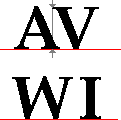
Fig 1. Kerning "AV" and "WI"
struct swf_kerning {
if(f_font2_wide) {
unsigned short f_kerning_code1;
unsigned short f_kerning_code2;
}
else {
unsigned char f_kerning_code1;
unsigned char f_kerning_code2;
}
signed short f_kerning_adjustment;
};
- swf_shape
Fonts uses this declaration which doesn't include any style (fill or line)
definitions. The drawing will use fill 0 when the inside of the shape shouldn't
be drawn and 1 when it is to be filled. The line style shouldn't be used.
struct swf_shape {
swf_styles_count f_styles_count;
swf_shape_record f_shape_records[variable];
};
- swf_morph_shape_with_style
The array of shape records starts with a set of styles definition and then
is followed by shape records which is null terminated.
struct swf_morph_shape_with_style {
swf_styles f_styles;
swf_shape_record f_shape_records[variable];
char align;
swf_styles_count f_styles_count;
swf_shape_record f_shape_records_morph[variable];
};
Note that f_shape_records_morph can't include any reference to styles and
lines, nor include new styles. It is likely that the f_styles_count will
always be 0x11. Also, it is always byte aligned.
- swf_shape_with_style
The array of shape records starts with a set of styles definition and then
is followed by shape records which is null terminated.
struct swf_shape_with_style {
swf_styles f_styles;
swf_shape_record f_shape_records[variable];
};
- swf_shape_record
The shape records are typed. Depending on that type, the contents vary. The
following defines one structure for each type. The shape record is a union of
these structures.
It is important to note that the f_shape_move_x and f_shape_move_y are not
deltas from the current point, but a position from the current shape origin.
All the other positions are defined as deltas from the previous position,
including the anchors which are deltas from the control point position!
The control point defines how much the curve is curved. Please, see
The geometry in SWF for more
information.
/* if f_shape_record_type = 0 & f_end_of_shape = 0
then that's the end of the list of shape records */
struct swf_shape_record_end {
unsigned f_shape_record_type : 1;
unsigned f_end_of_shape : 5;
};
/* f_shape_record_type = 0 & at least one of the following five bits is not zero
then change style, fill and position setup */
struct swf_shape_record_setup {
unsigned f_shape_record_type : 1;
if(f_tag == DefineShape) {1
unsigned f_shape_reserved : 1; /* always zero */
}
else {
unsigned f_shape_has_new_styles : 1;
}
unsigned f_shape_has_line_style : 1;
unsigned f_shape_has_fill_style1 : 1;
unsigned f_shape_has_fill_style0 : 1;
unsigned f_shape_has_move_to : 1;
if(f_shape_has_move_to) {
unsigned f_shape_move_size : 5;
signed f_shape_move_x : f_shape_move_size;
signed f_shape_move_y : f_shape_move_size;
}
if(f_shape_has_fill_style0) {
unsigned f_shape_fill_style0 : f_fill_bits_count;
}
if(f_shape_has_fill_style1) {
unsigned f_shape_fill_style1 : f_fill_bits_count;
}
if(f_shape_has_line_style) {
unsigned f_shape_line_style : f_line_bits_count;
}
if(f_shape_has_new_styles) {
swf_styles f_styles;
}
};
/* f_shape_record_type = 1 -- edge record */
struct swf_shape_record_edge {
unsigned f_shape_record_type : 1;
unsigned f_shape_edge_type : 1;
unsigned f_shape_coord_size : 4;
f_shape_coord_real_size = f_shape_coord_size + 2;
if(f_shape_edge_type == 0) {
signed f_shape_control_delta_x : f_shape_coord_real_size;
signed f_shape_control_delta_y : f_shape_coord_real_size;
signed f_shape_anchor_delta_x : f_shape_coord_real_size;
signed f_shape_anchor_delta_y : f_shape_coord_real_size;
}
else {
unsigned f_shape_line_has_x_and_y : 1;
if(f_shape_line_has_x_and_y == 1) {
signed f_shape_delta_x : f_shape_coord_real_size;
signed f_shape_delta_y : f_shape_coord_real_size;
}
else {
unsigned f_shape_line_has_x_or_y : 1;
if(f_shape_line_has_x_or_y == 0) {
signed f_shape_delta_x : f_shape_coord_real_size;
}
else {
signed f_shape_delta_y : f_shape_coord_real_size;
}
}
}
};
union swf_shape_record {
swf_shape_record_end f_shape_end;
swf_shape_record_setup f_shape_setup;
swf_shape_record_edge f_shape_edge;
};
| 1 |
It looks (from my tests with the official Macromedia Flash plugin)
there is always a bit at this position. It seems however that it can't
be set to 1 in V1.0 (i.e. when the DefineShape tag is used).
|
- swf_styles
This structure is found in the shape with style and change style structures.
struct swf_styles {
swf_fill_style_array f_fill_styles;
swf_line_style_array f_line_styles;
swf_styles_count f_styles_count;
};
- swf_styles_count
Note that the line & fill bits are declared as "unsigned char" because they
will always be aligned. The proper definition would probably be a bit field though.
struct swf_styles {
unsigned char f_fill_bits_count : 4;
unsigned char f_line_bits_count : 4;
};
- swf_fill_style_array
The array of fill styles starts with a counter. When DefineShape is used,
the counter can be any value from 0 (no style) to 255. When DefineShape2
or DefineShape3 are used, the value 255 is reserved so you can declare
more than 255 styles.
struct swf_fill_style_array {
unsigned char f_count;
if(f_tag != DefineShape && f_count == 255) {
unsigned short f_real_count;
}
else {
f_real_count = f_count;
}
swf_fill_style f_fill_style[f_real_count];
};
- swf_fill_style
The fill style is defined in the first byte. The values are
defined below. Depending on that value, the fill style structure
changes as shown below. The swf_fill_style is a union of all
these other structures.
/* f_type = 0x00 - solid fill */
struct swf_fill_style_solid {
unsigned char f_type;
if(f_tag == DefineMorphShape) {
swf_rgba f_rgba;
swf_rgba f_rgba_morph;
}
else if(f_tag == DefineShape3) {
swf_rgba f_rgba;
}
else {
swf_rgb f_rgb;
}
};
/* f_type = 0x10 - linear gradient fill, 0x12 - radial gradient fill */
struct swf_fill_style_gradient {
unsigned char f_type;
swf_matrix f_gradient_matrix;
if(f_tag == DefineMorphShape) {
swf_matrix f_gradient_matrix_morph;
}
swf_gradient f_gradient;
};
/* f_type = 0x40 - tilled bitmap fill with smoothed edges,
0x41 - clipped bitmap fill with smoothed edges,
0x42 - tilled bitmap fill with hard edges (V7.0),
0x43 - clipped bitmap fill with hard edges (V7.0) */
struct swf_fill_style_bitmap {
unsigned char f_type;
unsigned short f_bitmap_ref;
swf_matrix f_bitmap_matrix;
if(f_tag == DefineMorphShape) {
swf_matrix f_bitmap_matrix_morph;
}
};
union swf_fill_style {
unsigned char f_type;
swf_fill_style_solid f_solid;
swf_fill_style_gradient f_gradient;
swf_fill_style_bitmap f_bitmap;
};
- swf_line_style_array
The array of line styles starts with a counter. When DefineShape is used,
the counter can be any value from 0 (no style) to 255. When DefineShape2
or DefineShape3 are used, the value 255 is reserved so you can declare
more than 255 styles.
struct swf_line_style_array {
unsigned char f_count;
if(f_tag != DefineShape && f_count == 255) {
unsigned short f_real_count;
}
else {
f_real_count = f_count;
}
swf_line_style f_line_style[f_real_count];
};
- swf_line_style
The width of the line is in TWIPS (1/20th of a pixel).
struct swf_line_style {
if(f_tag == DefineMorphShape) {
unsigned short f_width;
unsigned short f_width_morph;
swf_rgba f_rgba;
swf_rgba f_rgba_morph;
}
else if(f_tag == DefineShape3) {
unsigned short f_width;
swf_rgba f_rgba;
}
else {
unsigned short f_width;
swf_rgb f_rgb;
}
};
- swf_matrix
The default scale is 1.0. The default rotate is 0.0. The default
translate is (0, 0).
The scale is a ratio. The rotate is an angle in radian.
The translate is in TWIPs.
struct swf_matrix {
char align;
unsigned f_has_scale : 1;
if(f_has_scale) {
unsigned f_scale_bits : 5;
signed fixed f_scale_x : f_scale_bits;
signed fixed f_scale_y : f_scale_bits;
}
unsigned f_has_rotate : 1;
if(f_has_rotate) {
unsigned f_rotate_bits : 5;
signed fixed f_rotate_skew0 : f_rotate_bits;
signed fixed f_rotate_skew1 : f_rotate_bits;
}
unsigned f_translate_bits : 5;
signed f_translate_x : f_rotate_bits;
signed f_translate_y : f_rotate_bits;
};
- swf_text_record
The swf_text_record structure is a structure composed of
a text style definition followed by characters. Multiple records
can follow each others. The list is ended with one byte set to 0.
WARNING: it seems that Macromedia didn't
think about a file having two records of type glyph one after
another (it makes their plugins crash); you will have to insert a
setup record between each glyph record (the setup can be empty: i.e.
add one byte equal to 0x80). The very first setup has to
at least define the font.
NOTE: this has been corrected by Macromedia
it now shows as one structure including the style and an array of
glyphs. This fixes the problem at once. It however makes the structure
look a bit more complicated.
struct swf_text_record_end {
unsigned f_end : 8; /* all zeroes */
};
struct swf_text_record_setup {
unsigned f_type_setup : 1; /* always one */
unsigned f_reserved : 3;
unsigned f_has_font : 1;
unsigned f_has_color : 1;
unsigned f_has_move_y : 1;
unsigned f_has_move_x : 1;
if(f_has_font) {
unsigned short f_font_ref;
}
if(f_has_color) {
if(tag == DefineText) {
swf_rgb f_color;
}
else { /* if tag is DefineText2 */
swf_rgba f_color;
}
}
if(f_has_move_x) {
signed short f_move_x;
}
if(f_has_move_y) {
signed short f_move_y;
}
if(f_has_font) {
unsigned short f_font_height;
}
};
struct swf_text_record_glyphs {
unsigned f_type_glyph : 1; /* always zero */
unsigned f_glyph_count : 7; /* at least one */
swf_text_entry f_entry[f_glyph_count];
};
struct swf_text_record_string {
unsigned f_type_setup : 1; /* always one */
unsigned f_reserved : 3;
unsigned f_has_font : 1;
unsigned f_has_color : 1;
unsigned f_has_move_y : 1;
unsigned f_has_move_x : 1;
if(f_has_font) {
unsigned short f_font_ref;
}
if(f_has_color) {
if(tag == DefineText) {
swf_rgb f_color;
}
else { /* if tag is DefineText2 */
swf_rgba f_color;
}
}
if(f_has_move_x) {
signed short f_move_x;
}
if(f_has_move_y) {
signed short f_move_y;
}
if(f_has_font) {
unsigned short f_font_height;
}
unsigned char f_glyph_count; /* at least one */
swf_text_entry f_entry[f_glyph_count];
};
union swf_text_record {
unsigned f_flags : 8;
swf_text_record_end f_end;
if(version >= 7) {
swf_text_record_string f_string;
}
else {
swf_text_record_setup f_setup;
swf_text_record_glyphs f_glyphs;
}
};
The very first byte of a record determines its type. When it is set
to zero, it is the end of text records. In all versions (though it
was not defined that way before), you need to alternate the setup
and glyph records. It seems that even older versions would support
more than 127 characters, however, if you plan to use 128 to 255
characters in a text records, I recommand you create a version 7
movie. So, in other words, go ahead and use the swf_text_record_string
with f_glyph_count set to a value from 1 to 127 in a version 1 to 6
movie.
To make sure that none of the setup records are recognized as the
end record, you should always set the bit 7 to 1 (f_type_setup).
You don't otherwise have to have any font, color or displacement
definition in setups (except the very first which needs to specify
a font).
The f_glyph_count must be at least 1. If you don't have any
characters, just don't create a text entry.
The f_move_x and f_move_y always specify a position from
the origin where the text object is placed like in a shape.
- swf_text_entry
The swf_text_entry structure defines a list of characters and
the number of TWIPs to skip to go to the next character. Note that
the advance is a signed value. Thus you can write characters from
right to left languages such as Arabic in a native way. The number
of bits used to define each field of this structure is defined in
the DefineText or
DefineText2 tags.
struct swf_text_entry {
unsigned f_glyph_index : f_glyph_bits;
signed f_advance : f_advance_bits;
};
- swf_gradient
The f_count field is limited to a value of 1 to 8 only.
struct swf_gradient {
unsigned char f_count;
swf_gradient_record f_gradient_record[f_count];
};
- swf_gradient_record
The first record position should be 0 and the last 255. The
intermediate should use the corresponding value depending
on their position in the gradient effect. The position field
is called ratio in the
OpenSWF.org
document which doesn't seem to be a correct designation.
struct swf_gradient_record {
if(f_tag == DefineMorphShape) {
unsigned char f_position;
swf_rgba f_rgba;
unsigned char f_position_morph;
swf_rgba f_rgba_morph;
}
else if(f_tag == DefineShape3) {
unsigned char f_position;
swf_rgba f_rgba;
}
else {
unsigned char f_position;
swf_rgb f_rgb;
}
};
A linear gradient is defined from left to right. A radial from inside
to outside. In order to see the full effect of the gradient, one needs
to define its matrix properly. The gradients are always drawn in
a square with coordinates -819.2, -819.2 to +819.2, +819.2 (in pixels,
that's 16384 in TWIPs). The usual is to scale the gradient square down, translate
to the proper position and rotate as necessary. There is no point in
rotating a radial gradient.
IMPORTANT NOTE: If you use positions (see f_position)
which are too close to each others, you are likely to see a reverse effect
of what you would expect
(Well... at least in the Macromedia plugin V5.0 — the gradient goes the wrong
way between each color change!!!).
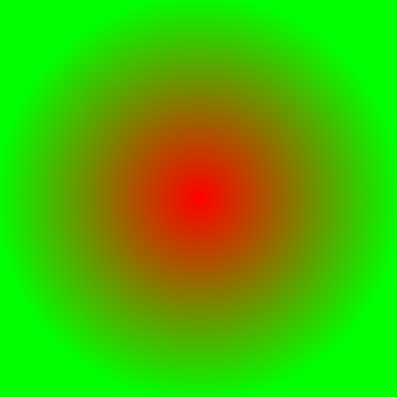
Fig 1. Red to green radial fill
The image in Fig 1. shows you a radial fill using pure red as the color
at position 0 and pure green at position 255. It is often used to draw
a round corner of an object such as a button.

Fig 2. Red to green linear fill
The image in Fig 2. shows you a linear fill using pure red as the color
at position 0 and pure green at position 255. It goes from left to
right when no rotation is applied. Using a rotation provides means to
have the colors going top to bottom or in diagonals.
- swf_color_transform
When the f_color_<component>_mult are not defined in the input
file, use 1.0 by default. When the f_color_<component>_add
are not defined in the input file, use 0.0 by default.
The factors are saved as 8.8 fixed values (divide by 256 to obtain a proper
floating point value). Note that the values are limited to a signed 16 bits
value. This allows for any value between -128.0 and +127.98828.
When the resulting color is defined, the multiplication is applied first
as in:
result-component = source-component * component-mult + component-add;
The result is then clamped between 0.0 and 1.0.
struct swf_color_transform {
char align;
unsigned f_color_has_add : 1;
unsigned f_color_has_mult : 1;
unsigned f_color_bits : 4;
if(f_color_has_mult) {
signed f_color_red_mult : f_color_bits;
signed f_color_green_mult : f_color_bits;
signed f_color_blue_mult : f_color_bits;
if(f_tag == PlaceObject2) {
signed f_color_alpha_mult : f_color_bits;
}
}
if(f_color_has_add) {
signed f_color_red_add : f_color_bits;
signed f_color_green_add : f_color_bits;
signed f_color_blue_add : f_color_bits;
if(f_tag == PlaceObject2) {
signed f_color_alpha_add : f_color_bits;
}
}
};
- swf_action
An action is defined with an identifier, a size and some data (pretty much
like a tag). Because the number of actions is much more limited than tags,
the ID is only 7 bits. There is one bit used to know whether there is a
size parameter. If not, then there is no data for that action. If there
is a size, then a 2 byte value is used to save the information about that
action.
Please, see the DoAction tag for a list of all
the supported actions.
/* basic definition of an action entry */
struct swf_action {
char align;
unsigned f_action_has_length : 1;
unsigned f_action_id : 7;
if(f_action_has_length) {
unsigned short f_action_length;
unsigned char f_action_data[f_action_length];
}
};
| WARNING: |
the f_action_has_length is actually taken in
account in the determination of the f_action_id; thus
if the first byte is 0x0A, it is not the same as 0x8A. |
- swf_button
A button structure defines a state and a corresponding shape reference.
The shape will be affected by the specified matrix whenever used.
There are many acceptable combinaisons. The object which is referenced
is drawn when its state matches the current state of the button. If only the
f_button_state_hit_test is set, then the shape is always displayed.
In order to define the area where the button can be clicked, it is necessary
to set the f_button_state_hit_test flag to 1. Also, when this flag is
set, only a shape can be referenced (no edit text, sprite or text object will
work in this case).
When the f_button_state_hit_test is set, the square used to delimit
the referenced shape will be used to determine whether the mouse is over
the button or not.
Shapes referenced with the f_button_state_down flag set are drawn when
a mouse button is being pushed over this button.
Shapes referenced with the f_button_state_up flag set are drawn when
no mouse button is being pushed over this button. When neither up or down
is specified, up us assumed.
Shapes referenced with the f_button_state_over flag set are drawn when
the mouse is moved over this button.
The f_button_layer is used like a depth parameter. The smallest layer
is drawn first (behind) and the highest layer is drawn last (on top of all
the other shapes).
Though four flags allow for 16 different states, you are likely to only use
a few. The hit test can appear on each state. The down and up won't
usually be used together, though, if they are the shape will be drawn
when the button is clicked or not.
struct swf_button {
char align;
unsigned f_button_state_reserved : 4;
unsigned f_button_state_hit_test : 1;
unsigned f_button_state_down : 1;
unsigned f_button_state_over : 1;
unsigned f_button_state_up : 1;
if(any f_button_state_... != 0) {
unsigned short f_button_reference;
unsigned short f_button_layer;
swf_matrix f_matrix;
}
};
The structure is always aligned to a byte. If all of the f_button_state_... flags
are zeroes, then the entry is an EOB (End Of Buttons) entry.
- swf_event
An event is defined in a PlaceObject2 tag. It
is a record of events terminated with a set of zero flags.
Events are similar to conditions.
struct swf_event {
char align;
if(version >= 6) {
unsigned f_event_reserved : 13;
if(version >= 7) {
unsigned f_event_construct : 1;
}
else {
unsigned f_event_reserved : 1;
}
unsigned f_event_key_press : 1;
unsigned f_event_drag_out : 1;
unsigned f_event_drag_over : 1;
unsigned f_event_roll_out : 1;
unsigned f_event_roll_over : 1;
unsigned f_event_release_outside : 1;
unsigned f_event_release : 1;
unsigned f_event_press : 1;
unsigned f_event_initialize : 1;
}
else {
unsigned f_event_reserved : 7;
}
unsigned f_event_data : 1;
unsigned f_event_key_up : 1;
unsigned f_event_key_down : 1;
unsigned f_event_mouse_up : 1;
unsigned f_event_mouse_down : 1;
unsigned f_event_mouse_move : 1;
unsigned f_event_unload : 1;
unsigned f_event_enter_frame : 1;
unsigned f_event_onload : 1;
unsigned long f_event_length;
swf_action f_action_record[variable];
};
Note: the number of actions is variable, the f_event_length parameter indicates
the number of bytes and can be used to skip all the actions at once. The action
array must always be terminated by an End action entry.
- swf_condition
A condition is defined in a DefineButton2 tag. It
is a record of conditions terminated with a set of zero flags.
Conditions are similar to events.
struct swf_condition {
unsigned short f_condition_length;
unsigned f_condition_key : 7;
unsigned f_condition_menu_leave : 1;
unsigned f_condition_menu_enter : 1;
unsigned f_condition_pointer_release_ouside : 1;
unsigned f_condition_pointer_drag_enter : 1;
unsigned f_condition_pointer_drag_leave : 1;
unsigned f_condition_pointer_release_inside : 1;
unsigned f_condition_pointer_push : 1;
unsigned f_condition_pointer_leave : 1;
unsigned f_condition_pointer_enter : 1;
swf_action f_action_record[variable];
};
Note: the number of actions is variable, the f_condition_length parameter indicates
the number of bytes and can be used to skip all the conditions and actions at once.
The action array must always be terminated by an End
action entry.
- swf_external
An external reference is a per of entries: an identifier and a name.
The name is called the external symbol and is used to match the
necessary definitions between two movies using
Export and
Import
struct swf_external {
unsigned short f_id;
string f_symbol_name;
};
- swf_soundinfo
Information on how to playback a sound effect. These are
found in a StartSound and
a DefineButtonSound.
struct swf_soundinfo {
unsigned short f_sound_id;
unsigned f_reserved : 2;
unsigned f_stop_playback : 1;
unsigned f_no_multiple : 1;
unsigned f_has_envelope : 1;
unsigned f_has_loops : 1;
unsigned f_has_out_point : 1;
unsigned f_has_in_point : 1;
if(f_has_in_point) {
unsigned long f_in_point;
}
if(f_has_out_point) {
unsigned long f_out_point;
}
if(f_has_loop_count) {
unsigned short f_loop_count;
}
if(f_has_envelope) {
unsigned char f_envelope_count;
swf_envelope f_envelope[f_envelope_count];
}
};
The f_sound_id is a reference to an earlier DefineSound
tag.
The f_stop_playback can be set to 1 in which case the sound
stops as soon as the next ShowFrame is reached.
All the other flags should be set to 0 when this one is 1.
The f_no_multiple flag indicates whether the same sound effect
can be played more than once at a time.
The f_in/out_point indicate the start and end points where the
sound should start playing and where it will end. f_in_point
should always be smaller than f_out_point. By default,
f_in_point is taken as being 0 and f_out_point is set
to the f_sound_samples_count value.
The f_loop_count defines the number of time the sound will
be played back. I don't know yet whether there is a special value
which means playback forever.
- swf_envelope
When playing back a sound effect it is possible to modulate the
sound to generate different effects (such as a fade in and out).
The following defines the stereo volume of the sound.
struct swf_envelope {
unsigned long f_position;
unsigned short f_volume_left;
unsigned short f_volume_right;
};
The position is always given as if the sample data was defined with
a rate of 44100 bytes per seconds. For instance, the sample number 1
in a sound effect with a sample rate of 5.5K is given as position
8 in the envelope. All of these positions should be within the
f_in_point and f_out_point.
Mono sound should use the same value for the left and right volumes.
Note that it will automatically be avaraged if necessary.
- swf_params
Since version 7 of SWF, there is a new way to create a function
which allows you to not only name parameters but also to put
their content in a register. This is done by specifying a
register number along an (optional) parameter name.
struct swf_params {
unsigned char f_param_register;
string f_param_name;
};
The f_param_register specifies whether the corresponding parameter
will be saved in a register (when it's not zero) or in a named variable
or both.
Note that the auto-generated variables (those defined by the "preload" flags
to the Declare Function (V7))
are also saved in registers. You have to make sure you save your own variables
in registers that are not already in use by these system variables.
The f_param_name string will be ignored whenever the
f_param_register parameter is not zero. Otherwise, it is used to
save the corresponding parameter in a variable of that name. Since up to
255 registers can be used, it rarely will be necessary to save local
variables in named variables.
Appendix A. the geometry in SWF
- Coordinates
The most common and simple geometric information are the
object coordinates on the output screen. These are defined
in TWIPs. There are 20 twips per pixels. Note that an embedded
SWF file can be enlarged and/or reduced thus changing this
basic scaling factor. To have exactly 20 twips per pixel you
must ensure that the EMBED and/or OBJECT tags use a WIDTH and
HEIGHT with exactly the same value as in the rectangle defined
in the SWF header file divided by 20.
The coordinates are defined from the top-left of the screen
area to the bottom-right (x increases from the left to the
right as expected; y increases from top to bottom as on most
graphical devices on computers).
The following shows you the coordinates system.
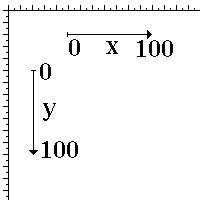
Coordinates - Fig 1.
Because one can use scaling and translations, the coordinates
can easilly be inverted to have the y coordinates grow from
bottom to top. However, to create your own player or generate
proper SWF files, you need to know how the raw coordinates
system works.
There are limits to everything including coordinates. In order
to enable all sorts of objects to be drawn, one should look
at the result in a pixel environment (ie. as it will be drawn
on the final screen). The idea of using TWIPs is to enable
some interested people to zoom in (up to 20 times!) and still
keep a high quality (this isn't true for images though).
- Matrix
The coordinates are often transformed with the use of a matrix.
The matrix is similar to a transformation matrix in Postscript.
It includes a set of scaling factors, rotation angles and
translations.
When only the scaling factors are used (no rotation) then these
are ratios as one would expect. If a rotation is also applied,
then the scaling ratios will be affected accordingly.
The translations are in TWIPS like any coordinates and also
they are applied last (thus, it represents the position at which
the shape is drawn on the output screen).
The math formula is as simple as: Q = MP + T. Q is the resulting
point, P is the source point, M is the scaling and rotation
factors and T is the final translation.
With the use of a three dimensional set of matrices, one can
compute a single matrix which includes all the transformations.
|
T =
|
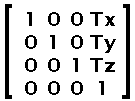
Matrix - Fig 1.
|
The Tx and Ty are set as defined
in the SWF file. Tz can be set to zero.
|
|
S =
|
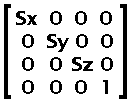
Matrix - Fig 2.
|
The Sx and Sy are set as defined
in the SWF file when no rotation are defined.
Sz is always set to 1.
|
|
Rx =
|
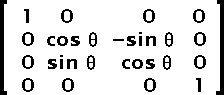
Matrix - Fig 3.
|
This matrix shows you a rotation over the X axis. This
is not necessary for the SWF format.
|
|
Ry =
|
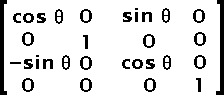
Matrix - Fig 4.
|
This matrix shows you a rotation over the Y axis. This
is not necessary for the SWF format.
|
|
Rz =
|
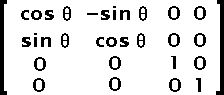
Matrix - Fig 5.
|
This matrix shows you a rotation over the Z axis. This
is used by the SWF format. However, it is mixed with
the scaling factors. It is rare not to have a scaling
factor when a rotation is applied.
|
|
Thus, the matrix saved in the SWF file is the product of the matrix in
figure 2 and the matrix in figure 5.
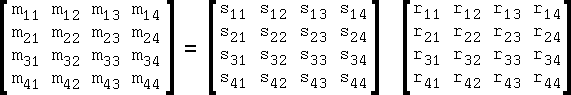
Matrix - Fig 6.
A matrix multiplication is the sum of the products of lines (left
matrix) and rows (right matrix).
m11 = s11 * r11 + s12 * r21 + s13 * r31 + s14 * r41
m12 = s21 * r11 + s22 * r21 + s23 * r31 + s24 * r41
m13 = s31 * r11 + s32 * r21 + s33 * r31 + s34 * r41
m14 = s41 * r11 + s42 * r21 + s43 * r31 + s44 * r41
m21 = s11 * r12 + s12 * r22 + s13 * r32 + s14 * r42
m22 = s21 * r12 + s22 * r22 + s23 * r32 + s24 * r42
m23 = s31 * r12 + s32 * r22 + s33 * r32 + s34 * r42
m24 = s41 * r12 + s42 * r22 + s43 * r32 + s44 * r42
m31 = s11 * r13 + s12 * r23 + s13 * r33 + s14 * r43
m32 = s21 * r13 + s22 * r23 + s23 * r33 + s24 * r43
m33 = s31 * r13 + s32 * r23 + s33 * r33 + s34 * r43
m34 = s41 * r13 + s42 * r23 + s43 * r33 + s44 * r43
m41 = s11 * r14 + s12 * r24 + s13 * r34 + s14 * r44
m42 = s21 * r14 + s22 * r24 + s23 * r34 + s24 * r44
m43 = s31 * r14 + s32 * r24 + s33 * r34 + s34 * r44
m44 = s41 * r14 + s42 * r24 + s43 * r34 + s44 * r44
Though you shouldn't need to find the scaling factors and rotation
angle from an SWF matrix, it is possible to find one if you know
the other. This is done using a multiplication of either the inverse
scaling (use: 1/Sx and 1/Su instead of
Sx and Sy for the scaling matrix) or the
inverse rotation (use: -angle instead of angle in the Z rotation
matrix).
For those who still wonder what I'm talking about, there are the
four computations you need from a scaling factor and an angle in
radiant:
SWFmatrix11 = Sx * cos(angle)
SWFmatrix12 = Sy * sin(angle)
SWFmatrix21 = -Sx * sin(angle)
SWFmatrix22 = Sy * cos(angle)
SWFmatrix11 and SWFmatrix22 are saved in the
(x, y) scale respectively and the SWFmatrix21 and
SWFmatrix12 are the rotation skew0 and skew1 values
respectively.
- Edges
Edges are used to define a shape vector based and also coordinates
where images need to be drawn. The edges are always coordinates
from where ever your last point was to where ever you want the
next point to be (a little like a turtle in LOGO).
For vector based shapes to be placed anywhere in the screen and
easilly transformed with matrices, you should always create them
centered properly (i.e. the center of the shape should be placed
whereever you think it is the most appropriate in order to enable
easy rotations - i.e. in a cercle, the center of the circle should
be selected and in a square the center of that square).
The fill styles and line styles can all be used together. The
line style is fairly easy to understand. There is a width in
TWIPS and a color. When a filled shape is being drawn using a
line style it is used to draw the borders of the shape.
There can be one or two fill styles. They both are
drawn one after another wherever an area has to be filled.
The filling scheme is a very simple even-odd scheme (i.e.
don't draw till first line being crossed, then draw till
next line, then don't draw till next line, etc.)
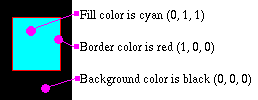
Edges - Fig 1.
The edges are defined either as a straight line record (a set of
(x, y) coordinates) or a curve record (two sets of (x, y)
coordinates). These coordinates are not absolute. Instead these
are added to the previous coordinates. This usually enables for
much better compression since these numbers are always very
small.
The encoding even enables the definition of straight lines with
the use of only the x or y offset for straight lines. Thus, if
you create a square, with coordinates (-10,-10) and (+10,+10)
you would define it as follow in SWF:
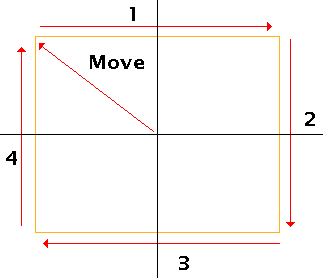
|
- Move to (-10, -10) [a setup edge]
- Draw to +20 by x
- Draw to +20 by y
- Draw to -20 by x
- Draw to -20 by y
- End
|
|
Edges - Fig 2.
| |
The curves are simple B-splines defined by only three points (see
Edges - Fig 3.):
- the starting point defined as the current position;
- the edge control point; it is the point which has
an effect on the shape of the curve;
- and the anchor point which is the ending point of the
curve;
Curves perfectly go through the starting and ending points which
can therefore be perfectly continued by a straight line or another
curve.
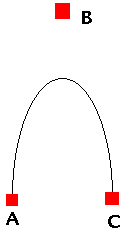
Edges - Fig 3.
A curve is defined as six curve segments Q3
to Q8. These are defined by duplicating the
starting and ending points four times each giving a set
of points similar to [A, A, A, A, B, C, C, C, C].
Edges - Fig. 4 shows the computation used to
define each segment (i varying from 3 to 8).
The parameter u can be given values from 0
to 1. The number of values will depend on the
precision you need to draw the resulting curve.
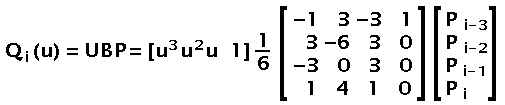
Edges - Fig 4.
Though the math can be simplified in the case of SWF (since we only
have three points), the following shows you a simple C code which
can be used to draw such a curve.
struct point {
double x;
double y;
};
const double Bmatrix[4][4] = {
{ -1, 3, -3, 1 },
{ 3, -6, 3, 0 },
{ -3, 0, 3, 0 },
{ 1, 3, 1, 0 }
};
void compute_point(double u, const struct point *input_points, struct point *result_point)
{
double Umatrix[4], Pmatrix[4][4], Imatrix[4], Rmatrix[4];
/* compute the U factors */
Umatrix[0] = u * u * u;
Umatrix[1] = u * u;
Umatrix[2] = u;
Umatrix[3] = 1;
/* because there is no Z it is set to zero */
Pmatrix[0][0] = input_points[0].x;
Pmatrix[0][1] = input_points[0].y;
Pmatrix[0][2] = 0;
Pmatrix[0][3] = 1;
Pmatrix[1][0] = input_points[1].x;
Pmatrix[1][1] = input_points[1].y;
Pmatrix[1][2] = 0;
Pmatrix[1][3] = 1;
Pmatrix[2][0] = input_points[2].x;
Pmatrix[2][1] = input_points[2].y;
Pmatrix[2][2] = 0;
Pmatrix[2][3] = 1;
Pmatrix[3][0] = input_points[3].x;
Pmatrix[3][1] = input_points[3].y;
Pmatrix[3][2] = 0;
Pmatrix[3][3] = 1;
/* compute I = UB */
Imatrix[0] = Umatrix[0] * Bmatrix[0][0] +
Umatrix[1] * Bmatrix[1][0] +
Umatrix[2] * Bmatrix[2][0] +
Umatrix[3] * Bmatrix[3][0];
Imatrix[1] = Umatrix[0] * Bmatrix[0][1] +
Umatrix[1] * Bmatrix[1][1] +
Umatrix[2] * Bmatrix[2][1] +
Umatrix[3] * Bmatrix[3][1];
Imatrix[2] = Umatrix[0] * Bmatrix[0][2] +
Umatrix[1] * Bmatrix[1][2] +
Umatrix[2] * Bmatrix[2][2] +
Umatrix[3] * Bmatrix[3][2];
Imatrix[3] = Umatrix[0] * Bmatrix[0][3] +
Umatrix[1] * Bmatrix[1][3] +
Umatrix[2] * Bmatrix[2][3] +
Umatrix[3] * Bmatrix[3][3];
/* I = I x 1/6 */
Imatrix[0] /= 6.0;
Imatrix[1] /= 6.0;
Imatrix[2] /= 6.0;
Imatrix[3] /= 6.0;
/* R = IP */
Rmatrix[0] = Imatrix[0] * Pmatrix[0][0] +
Imatrix[1] * Pmatrix[1][0] +
Imatrix[2] * Pmatrix[2][0] +
Imatrix[3] * Pmatrix[3][0];
Rmatrix[1] = Imatrix[0] * Pmatrix[0][1] +
Imatrix[1] * Pmatrix[1][1] +
Imatrix[2] * Pmatrix[2][1] +
Imatrix[3] * Pmatrix[3][1];
Rmatrix[2] = Imatrix[0] * Pmatrix[0][2] +
Imatrix[1] * Pmatrix[1][2] +
Imatrix[2] * Pmatrix[2][2] +
Imatrix[3] * Pmatrix[3][2];
Rmatrix[3] = Imatrix[0] * Pmatrix[0][3] +
Imatrix[1] * Pmatrix[1][3] +
Imatrix[2] * Pmatrix[2][3] +
Imatrix[3] * Pmatrix[3][3];
/* copy the result in user supplied result point */
result_point[0].x = Rmatrix[0];
result_point[0].y = Rmatrix[1];
}
void compute_curve(long repeat, const struct point *input_points, struct point *result_points)
{
/* we assume that the input_points are the three points of interest
(namely: start, control and end) */
/* we assume that the result_points is a large enough array to receive
the resulting points (depends on the repeat parameter) */
struct point *points[9];
int p, i;
double u;
/* transform so the compute_point can easilly be used */
points[0] = input_points[0];
points[1] = input_points[0];
points[2] = input_points[0];
points[3] = input_points[0];
points[4] = input_points[1];
points[5] = input_points[2];
points[6] = input_points[2];
points[7] = input_points[2];
points[8] = input_points[2];
/* we could have a way to define the very first and last points without
calling the sub-function since these are equal to the input_points[0] and
input_points[2] respectively */
for(p = 0, i = 3; i <= 8; i++) {
for(u = 0.0; u < 1.0; u += 1.0 / repeat, p++) {
compute_point(u, points + i, result_points + p);
}
}
}
Any good C programmer will see many possible simplifications
in the compute_point code. The two main simplications
are the Rmatrix[2] and Rmatrix[3] which
are not required (and therefore don't need to be computed). The
division by 6 could be applied to the B matrix.
Umatrix[3] being 1.0, it could be ignored in the
computations. etc. etc. etc.
- Gradient Fills
It is possible in SWF to use gradient fills. The gradient definitions are
pretty raw and require you to draw large objects (that you can scale down
later if you wish). A radial fill will usually be used to draw a
round corner or a big & smooth dot. A linear fill can be used to draw
objects which go from one color to another. The linear fill goes from left
to right by default. It can be rotation as required though. Yet, in either
case what is drawn in the shape object needs to be at the right scale and
in the right direction. This may not always prove easy to deal with!
There are some additional technical information with the description of
the gradient records.
- Images
When appropriate, images can also be included in SWF files. All the images
can be full color and also have an alpha channel.
In order to draw an image on the screen, it is necessary to use a fill style
and a shape. Thus, you need at least three tags: TagLossless or TagJPEG,
a TagShape and a TagPlace in order to draw an image on the screen. The fill
style of the shape needs to include a matrix with a scale of 20x20 in
order to draw the image at the original sizes. Also the rectangle used to
draw around the image will use 20 twips per pixels of the image. Like
with other shapes, if it is necessary to rotate the image by the center,
then the shape will have to be defined with a MOVE to
(width / -2.0, height / -2.0) and the image rectangle draw
around the center. With edges, this means a set of positions
such as:
- Move to (width/-2, height/-2)
- +(width, 0)
- +(0, height)
- +(-width, 0)
- +(0, -height)
If you want to draw the image only once, you should make sure that the fill
is of type clipped. A tilled image could be drawn multiple times.
There is an example of a 640x480 image:
Tag: DefineBitsLossless
Object ID: 1
Format: 5 (32 bits ARGB)
Bitmap sizes: 640x480
Tag: DefineShape
Object ID: 2
Rectangle: (0, 0) - (12800, 9600)
Fill Style #1:
Clipped Bitmap, ID: 1
Matrix:
Scale 20x20
Translate: (-6400, -4800)
Edges:
Move (-6400, -4800)
Use fill #1
Delta (12800, 0)
Delta (0, 9600)
Delta (-12800, 0)
Delta (0, -9600)
Tag: PlaceObject
Place Object: #2
Depth: 1
Matrix:
Translate: (6400, 4800)
Note that it is possible that one pixel will be missing
using such values. It isn't rare to add 20 to the Edges
deltas in order to include the missing pixel (this
is mainly due to the computation of the anti-aliasing
effect).
History of this reference
| May 10, 2005 |
Many changes to the Declare Function (V7)
for clarification and some error fixes (i.e. it only supports 255 variables for
parameters, I mentioned 256 in different places; the bits are defined on a short
which means the bytes are swapped in the SWF files; I added the arguments
as one of the internal parameters; I added some comments about how to load or
generate these flags; better explanation for the preload vs. suppress flags).
|
| March 25, 2005 |
Fixed the name swf_protect
pointed out by Benoit Perrot (thanks!).
|
| January 18, 2005 |
Fixed the text record information (swf_text_record) which
changed with version 7. The change was pinpointed by Thatcher Ulrich (thanks!), the author
of gameswf.
|
| October 15, 2004 |
Fixed the sound sample definition so it properly defines the samples as being signed.
|
| October 03, 2004 |
Added Declare Function (V7).
Added swf_params.
Added information about the 256 registers available in SWF version 7.
Ameliorated the Push Register Data documentation.
Added Extends (SWF version 7).
Added Throw (SWF version 7).
Added Try (SWF version 7).
Added Cast Object (SWF version 7).
Added Implements (SWF version 7).
Added ScriptLimits (SWF version 7).
Added SetTabIndex (SWF version 7).
|
| September 30, 2004 |
Moved the geometry explainations at the end in Appendix A.
If I ever decide to cut the file in parts, that would become a seperate part.
|
| September 14, 2004 |
Fixed the sample shown for the computation of the SWF coordinates.
|
| July 17, 2004 |
Fixed some English grammar.
Added a link back to the home page.
Added a warning about non-existant fonts on a system
when referencing a system font from an
swf_defineedittext
object.
|
| February 20, 2004 |
Fixed many points by adding a new line (it looks nicer).
|
| June 07, 2003 |
Fixed the tag_import to 57 instead of 56 (tag_export).
(Special thanks to Thatcher Ulrich - http://tulrich.com.)
|
| May 30, 2003 |
Fixed the f_edit_indent & f_edit_leading from
unsigned short to signed short.
(by Thatcher Ulrich - http://tulrich.com.)
|
| December 6, 2002 |
Added different sound tags and the corresponding common structures.
Added the DefineButtonSound tag.
|
| November 28, 2002 |
Added the language entry in the DefineFont2 and DefineFontInfo
tags. Added some other information about fonts.
|
| October 30, 2002 |
The DefineFont2 tag was fixed. It is necessary to have an
extra offset which actually represents the total size of
the glyphs.
Added the Color and Math objects.
Changed the limit on the number of entries in a dictionary
from 256 to 65534 (not sure what 65535 may be used for).
Removed the 2nd instance of properties.
The PlaceObject2 describs the clipping mechanism available
with it and which objects can be used to clip others.
Added the DoInitAction tag with complete definitions (V6.0)
Added the ProtectDebug[2] tags with complete definitions (V5.0 & V6.0)
Added the Export and Export tags with complete definitions (V5.0)
|
| October 10, 2002 |
Fixed some information about several tags and actions. Added tag
58 (Password?).
|
| October 8, 2002 |
Added tag 49 (comment about the generator of an SWF movie).
Fixed some information about the property sets.
|
| October 3, 2002 |
Fixed the definition of the DefineEditText.
It doesn't talk about the button anymore and includes what and how it works.
|
| June 17, 2002 |
Creation of this document based on the different documents available on the
OpenSWF.org web site (mainly the SWF File Reference.)
And once the sswf tool started to work, on how the plugin would behave with the
files generated by it.
|
This document was last modified on Sep 10 2005.